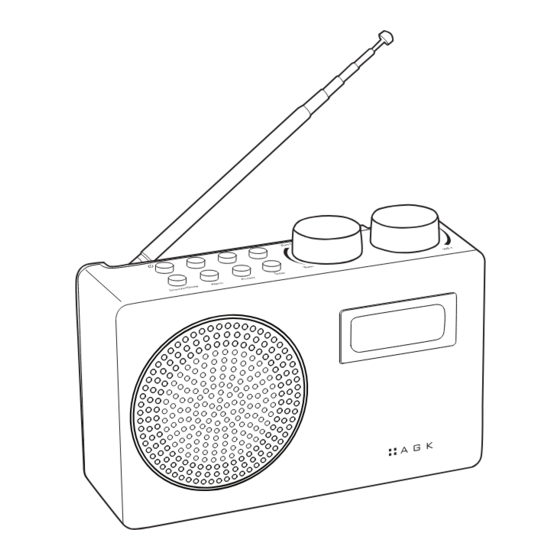
Summary of Contents for AGK 10798
- Page 1 Size: 105x145mm 105g copper paper DAB & FM RADIO Installation Manual Model: 10798 · 10799 · 10800 · 10801...
-
Page 2: Table Of Contents
Thank you for purchasing this AGK DAB/FM radio. Please read the instructions and warnings carefully before use to ensure safe and satisfactory operation of this product. Contents Important safety information Packing list Features Changing the batteries Using your DAB/FM radio... -
Page 3: Features
Features 9 10 11 12 standby 2. Mode mode switch 3. Info Info button 4. Scan/Dimmer channel search/dimmer 5. Snooze /Sleep snooze /sleep 6. Alarm alarm 7. Preset preset station 8. Enter 9. Antenna 10. Tun+/- channel+/- 11. Off 12. Vol+/- volume+/- 13. -
Page 4: Changing The Batteries
Changing the batteries – Your product requires 4 x AA batteries (not provided) for operation. – Batteries should be removed and replaced by adults only. – Only use recommended batteries or those of the same or equivalent type. – Do not mix old and new batteries or batteries of different types. –... - Page 5 Standby When unit is on, press to turn into standby mode. – Mode Switch When the unit is on, press “Mode” to switch DAB/FM. – DAB radio mode 4.1. Turn on the unit, the display will show “Welcome to Digital Radio”, then go into FM mode, press “Mode”...
- Page 6 4.7. In DAB mode, the radio will sync station time and date (presupposes activation of “station searched”. FM mode 5.1 Turn on the radio, the display will show “Welcome to Digital Radio”, then turn into FM mode at 87.50MHz. 5.2. To search stations manually, turn ”Tun+/- ” to adjust a station at frequency increments of 0.05MHz.
- Page 7 Software Version When in FM and DAB Mode, press and hold the “Info” button to see the – software version. Alarm 8.1 ALARM time setting In standby mode, press and hold “Alarm” to set Alarm1, turn“Tun+/-” to – adjust time, press “Alarm” to go to the next step, setting in order of hour- minute - wake up mode (turn”Tun+/-“...
-
Page 8: Specifications
10. Dimmer In standby mode, press ”Scan/Dimmer” to adjust the backlight. You have a – total of 4 levels to choose from. Specifications Items Specifications Description: DAB / FM Digital Radio Audio Output: 0.5W Frequency Ranges: FM: 87.5-108MHz; DAB: 174-240MHz LCD Display: High resolution display Power Supply:... - Page 9 – If the device has been misused, exposed to force or other types of damage. – Agk Nordic A/S is not liable for losses or damages of any kind, neither indirectly nor directly, as a consequence of wrong use or unauthorized...
- Page 10 Copyright 2014. All rights reserved Printed and published by Agk Nordic A/S. 21.04.2014 Hereby, Agk Nordic A/S, declares that this 10798/10799/10800/10801 is in compliance with the essential requirements and other relevant provisions of Directive 1999/5/EC. The declaration of conformity for...

