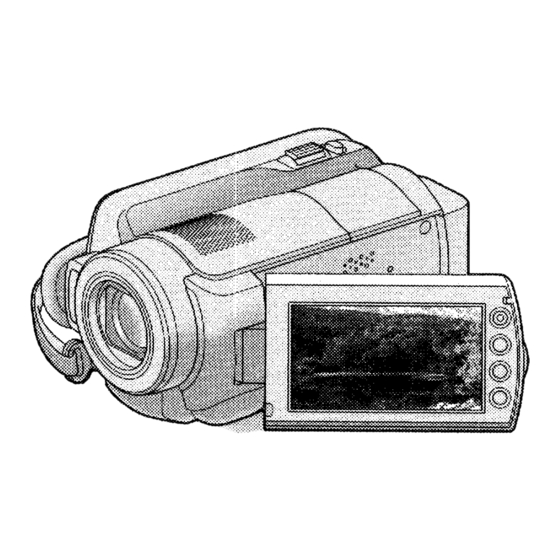
Sony HDR-XR100 Operating Instructions Manual
Digital hd video camera recorder
Hide thumbs
Also See for HDR-XR100:
- Operating manual (130 pages) ,
- Service manual (119 pages) ,
- Specifications (2 pages)












