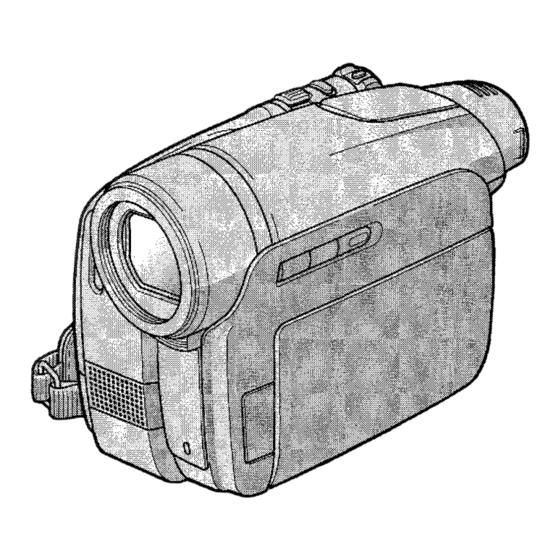
Sony Handycam DCR-HC36 Operating Manual
Digital video camera recorder
Hide thumbs
Also See for Handycam DCR-HC36:
- Operating manual (140 pages) ,
- Specifications (2 pages) ,
- Service manual (69 pages)
Table of Contents
Advertisement
Quick Links
Download this manual
See also:
Service Manual
Advertisement
Table of Contents












