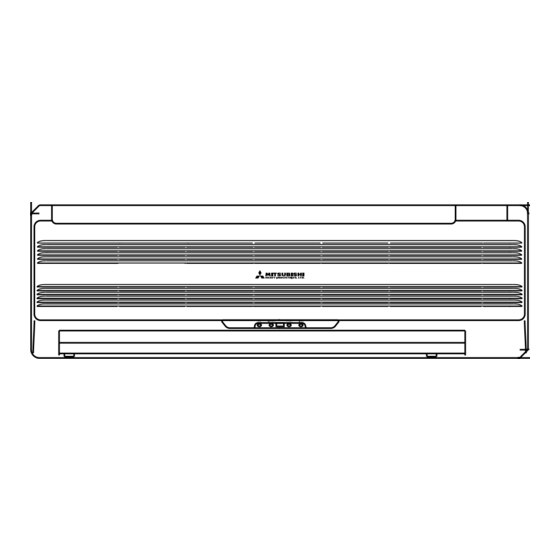
Table of Contents
Advertisement
Advertisement
Chapters
Table of Contents
Troubleshooting

Summary of Contents for Mitsubishi Heavy Industries SRK10CDV-1
- Page 1 2004 ROOM AIR-CONDITIONING TECHNICAL HANDBOOK...
-
Page 2: Table Of Contents
TABLE OF CONTENTS Item Recommendable Technical manual Parts list spare parts price list Models SRK10CDV-1 SRC10CDV-1 SRK10CDV-4 SRC10CDV-4 SRK13CDV-1 SRC13CDV-1 SRK13CDV-4 SRC13CDV-4 SRK06CC-1 SRC06CC-1 SRK06CC-4 SRC06CC-4 SRK07CC-1 SRC07CC-1 SRK07CC-4 SRC07CC-4 SRK09CC-1 SRC09CC-1 SRK09CC-4 SRC09CC-4 SRK12CC-1 SRC12CC-1 SRK12CC-4 SRC12CC-4 SRK50A SRC50CA... - Page 3 TECHNICAL MANUAL MODELS SRK10CDV-1 SRK10CDV-4 SRK13CDV-1 SRK13CDV-4 CONTENTS 1. GENERAL INFORMATION ................2 Specific features ..................2 How to read the model name ..............2 2. SELECTION DATA ..................3 Specifications ................... 3 Range of usage & limitations ..............6 Exterior dimensions .................
-
Page 4: General Information
GENERAL INFORMATION 1.1 Specific features The “Mitsubishi Daiya” room air-conditioner: SRK series are of split and wall mounted type and the unit consists of indoor unit and outdoor unit with refrigerant precharged in factory. The indoor unit is composed of room air cooling equipment with operation control switch and the outdoor unit is composed of condensing unit with compressor. -
Page 5: Selection Data
SELECTION DATA 2.1 Specifications Model SRK10CDV-1, -4 (Indoor unit) SRC10CDV-1, -4 (Outdoor unit) Model SRK10CDV-1, -4 SRC10CDV-1, -4 Item Cooling capacity 2638 Power source 1 Phase, 220V, 50Hz Cooling input 0.803 Running current (Cooling) Inrush current 18.1 COP (In cooling) 3.29... -
Page 6: Srk10Cdv
Model SRK13CDV-1 (Indoor unit) SRC13CDV-1 (Outdoor unit) Model SRK13CDV-1 SRC13CDV-1 Item Cooling capacity 3500 Power source 1 Phase, 220V, 50Hz Cooling input 1.16 Running current (Cooling) Inrush current 33.2 COP (In cooling) 3.28 Noise level dB (A) Exterior dimensions 250 × 815 × 247 640 ×... - Page 7 Model SRK13CDV-4 (Indoor unit) SRC13CDV-4 (Outdoor unit) Model SRK13CDV-4 SRC13CDV-4 Item Cooling capacity 3810 Power source 1 Phase, 220V, 50Hz Cooling input 1.16 Running current (Cooling) Inrush current 33.2 COP (In cooling) 3.28 Noise level dB (A) Exterior dimensions 250 × 815 × 247 640 ×...
-
Page 8: Range Of Usage & Limitations
Min. 85% of rating Frequency of ON-OFF cycle Max. 10 times/h ON and OFF interval Max. 3 minutes 2.3 Exterior dimensions (1) Indoor unit Models SRK10CDV-1, 10CDV-4, 13CDV-1, 13CDV-4 Unit: mm Piping hole right (left) Terminal block 117.5 117.5 216.5 216.5... -
Page 9: Src10Cdv
(2) Outdoor unit Models SRC10CDV-1, 10CDV-4 Unit: mm Drain holes 264.5 404.5 17.8 2-16 x12 Terminal block 61.9 Service valve (Liquid) 139.3 33.3 Flare connecting ø6.35 (1/4") Service valve (Gas) Flare connecting ø9.52 (3/8") Model SRC13CDV-1, 13CDV-4 Unit: mm 286.4 Drain hole 203.1 136.9... -
Page 10: Piping System
2.4 Piping system Models SRK10CDV-1, 10CDV-4, 13CDV-1, 13CDV-4 Indoor unit Outdoor unit Cooling cycle Flare connecting Service valve (Gas) Piping Check joint (Gas) 10 : ø9.52 13 : ø12.7 Accumulator Room temp. Heat Heat thermistor exchanger exchanger thermistor Heat Compressor... -
Page 11: Selection Chart
2.5 Selection chart Correct the cooling capacity in accordance with the conditions as follows. The net cooling capacity can be obtained in the following way. Net capacity = Capacity shown on specification ✕ Correction factors as follows. (1) Coefficient of cooling capacity in relation to temperatures Cooling Applicable range Indoor air W.B. -
Page 12: Electrical Data
ELECTRICAL DATA 3.1 Electrical wiring Models SRK10CDV-1, 10CDV-4 Power source Indoor unit Outdoor unit 1 Phase 220V 50Hz Y/GN 52C4 52C3 HEAT EXCHANGER (3.15A) Wireless R-Amp Display Printed circuit board Color symbol Black Blue Brown Light blue Yellow Orange White... - Page 13 Model SRK13CDV-1, 13CDV-4 Power source Indoor unit Outdoor unit 1 Phase 220V 50Hz Y/GN 52C4 52C3 HEAT EXCHANGER (3.15A) Wireless R-Amp Display Printed circuit board Color symbol Black Blue Brown Light blue Yellow Orange White Yellow/Green Meaning of marks Symbol Parts name Symbol Parts name...
-
Page 14: Outline Of Operation Control By Microcomputer
OUTLINE OF OPERATION CONTROL BY MICROCOMPUTER (1) Operation control function by remote controller Remote controller Models All models S Operation section FAN SPEED button OPERATION MODE select button Each time the button is pushed, the indi- Each time the button is pushed, the indi- cator is switched over in turn. - Page 15 Unit indication section Models All models RUN light (green) TIMER light (yellow) • Illuminates during operation. Illuminates during TIMER operation. HIPOWER ECONO TIMER HI POWER light (green) ECONOMY light (orange) Illuminates during HI POWER operation. Illuminates during ECONOMY operation. (2) Back-up switch When the remote controller batteries become weak, or if the remote controller is lost or malfunctioning, this switch may be used to turn the unit on and off.
- Page 16 (4) Flap control Control the flap by AIRFLOW button on the wireless remote controller. (a) Air scroll The flap will be automatically set to the angle of air flow best to operation. 1) Starting time of operation During cooling and dry operation Stops for approximately 5 seconds in the...
- Page 17 (6) Outline of cooling operation (a) Operation of major fanctinal components Item When the compressor When the compressor When the compressor goes Functional command is OFF command is ON OFF due to an abnormal stop. components Indoor fan motor Flaps ON or OFF ON or OFF Stop position control...
- Page 18 (7) Outline of dehumidifying operation (a) Choose the appropriate operation block area by the difference between room temperature and thermo- stat setting temperature as shown below. ¡ Operation block area D Block C Block B Block A Block –2 Room temp. – Setting temp.(deg) (b) Start up operation C.D Block A.B Block...
- Page 19 (8) Automatic operation (a) Determination of operation mode The blow operation of the indoor fan is carried out at the 1st speed for 20 seconds and the room temperature is checked to determine the operation mode automatically. (When the unit is operated by the turn-on timer, the blow operation is not carried out.) 26ºC <...
- Page 20 (10) Protective control function (a) Dew condensation prevention control for cooling operation This prevents dew condensation, in the indoor unit, from occurring. 1) Operating condition: when 52C is kept ON for 30 min. after the unit starts operation. 2) Operation content: forces the indoor fan to change from Speed 1 to Speed 2. 3) Resetting condition: When 52C is off, or when dew condensation prevention control has been operating continu- ously for 30 minutes.
-
Page 21: Application Data
APPLICATION DATA SAFETY PRECAUTIONS ¡ Please read these “Safety Precautions” first then accurately execute the installation work. ¡ Though the precautionary points indicated herein are divided under two headings, WARNING and CAUTION , those points which are related to the strong possibility of an installation done in error resulting in death or serious injury are listed in the WARNING section. -
Page 22: Selection Of Location For Installation
5.1 Selection of location for installation (1) Indoor unit Where there is no obstructions to the air flow and where the cooled air can be evenly distributed. 6.5 cm Right (b) A solid place where the unit or the wall will not vibrate. side Left A place where there will be enough space for servicing. -
Page 23: Installation Of Indoor Unit
5.2 Installation of indoor unit (1) Installation of installation board (a) Fixing of installation board Look for the inside wall structures (Intersediate support or INSTALLATION SPACE (INDOOR UNIT) (FRONT VIEW) pillar and firaly install the unit after level surface has been Unit : mm checked.) Speace for... - Page 24 (3) Preparation of indoor unit (a) Mounting of connecting wires 1) Remove the lid (R). 2) Remove the terminal cover. 3) Remove the wiring clamp. 4) Connect the connecting wire securely to the terminal block. Terminal block Use cables for interconnection wiring to avoid loosening of the wires.
-
Page 25: Installation Of Outdoor Unit
(4) Installation on indoor unit (a) Install the indoor unit on the mounting plate. Hook the upper part of the indoor unit on the stoppers disposed at the upper part of the mounting plate and lightly push the lower part of the indoor unit so that the unit is fixed in position. ¡... - Page 26 (2) Connection of refrigerant piping Outdoor unit side Indoor unit side ¡ Connect firmly gas and liquid side ¡ Connect firmly gas and liquid side pipings by Torque wrench. pipings by Torque wrench. Spanner (for fixing the piping) Torque wrench ¡...
-
Page 27: Test Run
(4) Explain to the customer on the correct usage of the air conditioner in simple layman’s terms. (5) Make sure that drain flows properly. (6) Standard operation data (220V) Model SRK10CDV-1, 10CDV-4 SRK13CDV-4 Item Low pressure MPa (kgf/cm 0.45~0.55 (0.52MPa) 0.45~0.55 (0.51MPa) -
Page 28: Maintenance Data
MAINTENANCE DATA 6.1 Trouble shooting (1) Trouble shooting to be performed prior to exchanging PCB, (Printed circuit board) [Common to all models] All the models described in this chapter are controlled by a microcomputer. When providing maintenance service to customers it is necessary to understand the function controlled by a micro computer thoroughly, so as not to mistakenly identify correct opera- tions as mis-operations. - Page 29 (2) Indication of Self Diagnosis (Indoor unit) Connect of Defect Place of defect RUN lamp is flashing. Abnormality of heat ¡ Disconnection of heat exchanger thermistor. exchanger thermistor. (1 Time flash.) TIMER lamp RUN lamp is flashing. Abnormality of room ¡...
- Page 30 (4) Trouble Diagnostic Procedures Remove receptacle. Unit malfunctions or Runaway of micro- No change. Replace PCB. Insert it after 3 min. does not stop. computer and operate. Microcomputer rarely Normal operation. mis-starts even during times or power supply or power failure, but, it can sometimes occur during those times.
-
Page 31: Servicing
(6) How to make sure of remote controller Note (1) How to check the remote controller Remote controller Is remote Press the reset switch of remote controller. defects controller normal? (b) If the almost normal if entire display of remote control- ler is shown after indication. - Page 32 (2) Refrigerant charge Discharge refrigerant entirely from the unit and evacuate the unit. Note: Addition of refrigerant without evacuation is unreasonable, because it will result in low charge or overcharge. Keep the gauge manifold and connect a refrigerant cylinder to the unit. Record the weight of the refrigerant cylinder on the balance.
-
Page 33: Srk06Cc
MODELS SRK06CC-1 SRK06CC-4 SRK07CC-1 SRK07CC-4 SRK09CC-1 SRK09CC-4 SRK12CC-1 SRK12CC-4 CONTENTS 1. GENERAL INFORMATION ................32 Specific features ..................32 How to read the model name ..............32 2. SELECTION DATA ..................33 Specifications ................... 33 Range of usage & limitations ..............37 Exterior dimensions ................. -
Page 34: General Information
GENERAL INFORMATION 1.1 Specific features The “Mitsubishi Daiya” room air conditioner: SRK series are of split and wall mounted type and the unit consists of indoor unit and outdoor unit with refrigerant precharged in factory. The indoor unit is composed of room air cooling or heating equipment with operation control switch and the outdoor unit is composed of condensing unit with compressor. -
Page 35: Selection Data
SELECTION DATA 2.1 Specifications Model SRK06CC-1, -4 (Indoor unit) SRC06CC-1, -4 (Outdoor unit) Model SRK06CC-1, -4 SRC06CC-1, -4 Item Cooling capacity 1800 Power source 1 Phase, 220/240V, 50Hz Cooling input 0.93 Running current (Cooling) 4.3/4.6 Inrush current 18.2 COP (In cooling) 1.93 Noise level dB (A) -
Page 36: Srk07Cc
Model SRK07CC-1, -4 (Indoor unit) SRC07CC-1, -4 (Outdoor unit) Model SRK07CC-1, -4 SRC07CC-1, -4 Item Cooling capacity 2200 Power source 1 Phase, 220/240V, 50Hz Cooling input 0.94 Running current (Cooling) 4.3/4.7 Inrush current 18.2 COP (In cooling) 2.34 Noise level dB (A) Exterior dimensions 250 ×... -
Page 37: Srk09Cc
Model SRK09CC-1, -4 (Indoor unit) SRC09CC-1, -4 (Outdoor unit) Model SRK09CC-1, -4 SRC09CC-1, -4 Item Cooling capacity 2500 Power source 1 Phase, 220/240V, 50Hz Cooling input 0.96 Running current (Cooling) 4.4/4.8 Inrush current 18.2 COP (In cooling) 2.60 Noise level dB (A) Exterior dimensions 250 ×... -
Page 38: Srk12Cc
Model SRK12CC-1, -4 (Indoor unit) SRC12CC-1, -4 (Outdoor unit) Model SRK12CC-1, -4 SRC12CC-1, -4 Item Cooling capacity 3500 Power source 1 Phase, 220/240V, 50Hz Cooling input 1.38 Running current (Cooling) 6.4/6.8 Inrush current 33.6 COP (In cooling) 2.53 Noise level dB (A) Exterior dimensions 275 ×... -
Page 39: Range Of Usage & Limitations
2.2 Range of usage & limitations Models All models Item Indoor return air temperature (Upper, lower limits) Refer to the selection chart Outdoor air temperature (Upper, lower limits) Refrigerant line (one way) length Max. 15m Vertical height difference between Max. 5m (Outdoor unit is higher) outdoor unit and indoor unit Max. - Page 40 Models SRK12CC-1, 12CC-4 Unit: mm Piping hole right (left) Terminal block Remote controller Piping for Gas 390 (ø12.7) Piping for Liquid 440 (ø6.35) Piping hole (ø65) Piping hole (ø65) Drain hose 600 (ø16) VIEW A (2) Outdoor unit Models SRC06CC-1, 06CC-4, 07CC-1, 07CC-4, 09CC-1, 09CC-4 Unit: mm 192.5 Drain holes...
-
Page 41: Piping System
Models SRC12CC-1, 12CC-4 Unit: mm Drain holes MAX.80 Terminal block 127.7 45˚ ´ 12 (Oval holes) 45˚ for unit fixing Drain holes Service Valve Service 142.5 142.5 (Liquid) Valve (Gas) Flare fitting Flare fitting 6.35 (1/4˝) 12.7 (1/2˝) Ø Ø 2.4 Piping system Models SRK06CC-1, 06CC-4, 07CC-1, 07CC-4, 09CC-1, 09CC-4 Indoor unit... -
Page 42: Selection Chart
Models SRK12CC-1, 12CC-4 Indoor unit Outdoor unit Cooling cycle Flare connecting Service valve (Gas) Piping (Gas) (ø12.7) Discharge Check joint Room temperature Accumulator thermistor Compressor Heat Suction exchanger thermistor Capillary tube (ø6.35) Piping (Liquid) Service valve (Liquid) Flare connecting 2.5 Selection chart Correct the cooling capacity in accordance with the conditions as follows. -
Page 43: Electrical Data
ELECTRICAL DATA 3.1 Electrical wiring Models SRK06CC-1, 06CC-4, 07CC-1, 07CC-4, 09CC-1, 09CC-4 Indoor unit Outdoor unit Power source 1 Phase 220/240V 50Hz Wireless R-Amp Display Printed circuit board Color symbol Black Blue Brown Orange White Meaning of marks Symbol Parts name Symbol Parts name Capacitor for CM... - Page 44 Models SRK12CC-1, 12CC-4 Indoor unit Outdoor unit Power source 1 Phase 220/240V 50Hz Wireless R-Amp Display Printed circuit board Color symbol Black Blue Brown Light blue Yellow Orange White Yellow/Green Meaning of marks Symbol Parts name Symbol Parts name Capacitor for CM Louver motor Capacitor for FM Thermistor...
-
Page 45: Outline Of Operation Control By Microcomputer
OUTLINE OF OPERATION CONTROL BY MICROCOMPUTER (1) Operation control function by remote controller OPERATION MODE select button Each time the button is pushed, the¡ indicator is switched over in turn. ON/OFF button Press for starting operation, press again for stopping. FAN SPEED button AIRFLOW button Each time the button is pushed, the¡... - Page 46 (2) Flap control Control the flap by AIRFLOW button on the wireless remote controller. (a) Natural flow (AUTO) The flap will be automatically set to the angle of air flow best to operation. Starting time of operation In case of cooling and dry operation Stops at the level position for Sway operation...
- Page 47 (4) AUTOMATIC operation (a) Determination of operation mode The blow operation of the indoor fan is carried out at the 1st speed for 20 seconds and the room temperature is checked to determine the operation mode automatically. (When the unit is operated by the turn-on timer, the blow operation is not carried out.) 21ºC Room temperature<26ºC 26ºC Room temperature...
- Page 48 (9) Fan control (a) Fan speed change Mode COOL Fan speed knob AUTO See below Speed 1 (Speed 1) Speed 1 (Speed 1) Speed 2 (Speed 2) Speed 2 (Speed 2) HIGH Speed 3 (Speed 4) Speed 3 (Speed 3) Notes (1) Please refer to page 46 regarding dry operation.
- Page 49 (c) DRY operation After finishing start up operation described in (b) above, thermal dry operation is performed at 8 minutes intervals, according to the difference between room temperature and thermostat setting temperature as shown below. Beside, 1 cycle of this operating time consists of 8 minutes, 7 cycle operation is performed then. C Block D Block Compressor...
- Page 50 (13) Three-Minute Forced Operation When the compressor begins operating the thermal operation is not effective for 3 minutes, so operation continues as is in the operation mode. (After 3 minutes has passed the thermal operation is effective.) However, stopping the compressor via a stop signal or protection control has priority. (14) Self diagnosis function When something abnormal happens on the outdoor unit, indoor unit fan motor and each thermistor (heat exchanger, room tempera- ture, ) it will be indicated by flashing lamps.
-
Page 51: Application Data
APPLICATION DATA SAFETY PRECAUTIONS ¡ Please read these “Safety Precautions” first then accurately execute the installation work. ¡ Though the precautionary points indicated herein are divided under two headings, WARNING and CAUTION , those points which are related to the strong possibility of an installation done in error resulting in death or serious injury are listed in the WARNING section. -
Page 52: Selection Of Installation Location
Standard accessories (Installation kit) Q'ty Necessary tools for the installation work Installation board (Attached to the Plus headed driver rear of the indoor unit) Tapping screws (for installation board) Knife (12 type:4) Battery (UM-4, 1.5V) Tape measure Hammer 15.7 to 49.0N · m Spanner wrench (1.6 to 5.0kgf ·... -
Page 53: Installation Of Indoor Unit
5.2 Installation of indoor unit (1) Installation if installation board 1 Fixing of installation board ¡ 06, 07, 09 type ¡ 12 type Relation between setting plate and indoor unit Relation between setting plate and indoor unit Indoor unit Indoor unit Service space Installation Service... - Page 54 (3) Preparation of indoor unit 1 Mounting of connecting wires a Remove lid. b Connect the connection wire securely to the terminal block. ¡ Affix the connection wire securely to the terminal block. If the wire is not affixed completely, contact will be poor, and it is dangerous as the terminal block may heat up and catch fire.
- Page 55 ¡ When conducting the central rear piping, use a nipper to cut out knock-out holes in the installation board. Gutter ¡ Do not place the power supply cords above the gutter, because the air con- ditioner is structured in a way where Wall condensation on the back side is col- lected in to the drain pan before...
-
Page 56: Installation Of Outdoor Unit
(4) Removal and installation of the front panel ¡ 06, 07, 09 type 1 Removal ¡ Remove fixing screws (2 places). ¡ Lift the lower part of panel toward you, then remove the panel by pushing up its upper portion. 2 Installation ¡... -
Page 57: Connection Of Refrigerant Piping
5.4 Connection of refrigerant pipings (1) Preparation Keep the openings of the pipes covered with tapes etc. to prevent dust, sand, etc. from entering them. 1 Indoor unit side 2 Outdoor unit side Dimension A Liquid side (f6.35): 9-9.5 dia Press Gas side (Do not... -
Page 58: Installation Of Remote Control Switch
(4) Insulation of connecting portion 1 Cover the connection portion of the refrigerant piping To cover the connecting portion with insula- tion materials, cut upper portion and then seal with the pipe cover and seal them. Vinyl tape it with insulation materials. If neglecting to do so, moisture occurs on the piping and water will drip out. -
Page 59: Precautions For Wireless Remote Controller Installation And Operation
Precautions for wireless remote controller installation and operation (1) Wireless remote controller covers the following distances: (a) When operating facing the air-conditioner: Notes (1) The remote controller is correctly facing the sensing element of the air conditioner when being manipulated. (2) The typical coverage is indicated (in the left illustration). -
Page 60: Maintenance Data
MAINTENANCE DATA 6.1 Trouble shooting (1) Trouble shooting to be performed prior to exchanging PCB, (Printed circuit board) [Common to all models] All the models described in this chapter are controlled by a microcomputer. When providing maintenance service to customers it is necessary to understand the function controlled by a micro computer thoroughly, so as not to mistakenly identify correct opera- tions as mis-operations. - Page 61 (2) Indication of Self Diagnosis (Indoor unit) Connect of Defect Place of defect RUN lamp is flashing. Abnormality of heat ¡ Disconnection of heat exchanger thermistor. exchanger thermistor. (1 Time flash.) TIMER lamp RUN lamp is flashing. Abnormality of room ¡...
- Page 62 (4) Trouble Diagnostic Procedures Remove receptacle. Unit malfunctions or Runaway of micro- No change. Replace PCB. Insert it after 3 min. does not stop. computer and operate. Microcomputer rarely Normal operation. mis-starts even during times or power supply or power failure, but, it can sometimes occur during those times.
-
Page 63: Servicing
(6) How to make sure of remote controller Note (1) How to check the remote controller Remote controller Is remote Press the reset switch of remote controller. defects controller normal? (b) If the almost normal if entire display of remote control- ler is shown after indication. -
Page 64: Power Supply Remote Operation
(2) Refrigerant charge Discharge refrigerant entirely from the unit and evacuate the unit. Note: Addition of refrigerant without evacuation is unreasonable, because it will result in low charge or overcharge. Keep the gauge manifold and connect a refrigerant cylinder to the unit. Record the weight of the refrigerant cylinder on the balance. - Page 65 MODELS SRK50CA SRK56CA SRK56CA-4 CONTENTS 1. GENERAL INFORMATION ................64 Specific features ..................64 How to read the model name ..............64 2. SELECTION DATA ..................65 Specifications ................... 65 Range of usage & limitations ..............67 Exterior dimensions ................. 67 Piping system ...................
-
Page 66: General Information
1 GENERAL INFORMATION 1.1 Specific features The “Mitsubishi Daiya” room air-conditioner: SRK series are of split and wall mounted type and the unit consists of indoor unit and outdoor unit with refrigerant precharged in factory. The indoor unit is composed of room air cooling equipment with operation control switch and the outdoor unit is composed of condensing unit with compressor. -
Page 67: Selection Data
2 SELECTION DATA 2.1 Specifications Model SRK50A (Indoor unit) SRC50CA (Outdoor unit) Model SRK50A SRC50CA Item Cooling capacity 4500 Power source 1 Phase, 220/230/240V, 50 Hz Cooling input 1.79 Running current (Cooling) 8.4/8.0/7.7 Inrush current 39/41/42 COP (In cooling) 2.51 Sound rating (Power level) Exterior dimensions 298 ×... -
Page 68: Srk56A
Model SRK56A, -4 (Indoor unit) SRC56CA, -4 (Outdoor unit) Model SRK56A, -4 SRC56CA, -4 Item Cooling capacity 5000 Power source 1 Phase, 220/230/240V, 50 Hz Cooling input 2.08 Running current (Cooling) 9.7/9.3/8.9 Inrush current 44/46/48 COP (In cooling) 2.40 Sound rating (Power level) Exterior dimensions 298 ×... -
Page 69: Range Of Usage & Limitations
2.2 Range of usage & limitations Models All models Item Indoor return air temperature (Upper, lower limits) Refer to the selection chart Outdoor air temperature (Upper, lower limits) Refrigerant line (one way) length Max. 15m Vertical height difference between Max. 5m (Outdoor unit is higher) outdoor unit and indoor unit Max. -
Page 70: Piping System
(2) Outdoor unit Models SRC50CA, 56CA, 56CA-4 286.4 Drain hole 203.1 136.9 Elogated hole (2-12X16) Terminal block 34.6 Ground terminal Service valve (Liquide) φ 6.35 (1/4'') Service valve (Gas) φ 12.7 (1/2'') 2.4 Piping system Models SRK50CA, 56CA, 56CA-4 Indoor unit Outdoor unit Service valve (Gas) Flare connecting... -
Page 71: Selection Chart
2.5 Selection chart Correct the cooling capacity in accordance with the conditions as follows. The net cooling capacity can be obtained in the following way. Net capacity = Capacity shown on specification ✕ Correction factors as follows. (1) Coefficient of cooling capacity in relation to temperatures Cooling Applicable range Indoor air W.B. -
Page 72: Electrical Data
3 ELECTRICAL DATA 3.1 Electrical wiring Models SRK50CA, 56CA, 56CA-4 Power source Indoor unit Outdoor unit 1 Phase 220/230/240V 50Hz Y/GN 250V 100mA Y/GN 52C-4 52C-3 S 52X1 250V 3.15A Wireless R-Amp Display Back up sw Printed circuit board Note(1) This figure shows SRK56CA and SRK56CA-4. As for SRK50CA, 51C differs as shown in the figure below. -
Page 73: Outline Of Operation Control By Microcomputer
OUTLINE OF OPERATION CONTROL BY MICROCOMPUTER (1) Operation control function by remote controller Remote controller Models All models HI POWER operation indicator Indicators during HI POWER operation. FAN SPEED indicator ECONOMY operation indicator Indicators the ¡ for the fan speed which has been set. - Page 74 (2) Flap control Control the flap by AIRFLOW button on the wireless remote controller. (a) Natural flow (AUTO) The flap will be automatically set to the angle of air flow best to operation. Starting time of operation In case of cooling and dry operation Stops for approximately 5 seconds in the...
- Page 75 (4) AUTOMATIC operation (a) Determination of operation mode The blow operation of the indoor fan is carried out at the 1st speed for 20 seconds and the room temperature is checked to determine the operation mode automatically. (When the unit is operated by the turn-on timer, the blow operation is not carried out.) 21ºC Room temperature<26ºC 26ºC Room temperature...
- Page 76 (9) Fan control (a) Fan speed change Mode COOL Fan speed knob AUTO See below Speed 2 Speed 2 Speed 3 Speed 3 HIGH Speed 4 Speed 4 Note (1) Please refer to page 74 regarding dry operation. (b) Fan speed knob: AUTO The indoor fan is automatically controlled in accordance with the difference between the room temperature (detected by the room temperature thermistor) and the thermostat setting as shown below.
- Page 77 (c) DRY operation After finishing start up operation described in (b) above, thermal dry operation is performed at 8 minutes intervals, according to the difference between room temperature and thermostat setting temperature as shown below. Beside, 1 cycle of this operating time consists of 8 minutes, 7 cycle operation is performed then. C Block D Block Compressor...
- Page 78 (13) Three-minute forced operation When the compressor begins operating the thermal operation is not effective for 3 minutes, so operation continues as is in the operation mode. (After 3 minutes has passed the thermal operation is effective.) However, stopping the compressor via a stop signal or protection control has priority. (14) High power operation (Remote controller “HI POWER”...
-
Page 79: Application Data
5 APPLICATION DATA SAFETY PRECAUTIONS ¡ Please read these “Safety Precautions” first then accurately execute the installation work. ¡ Though the precautionary points indicated herein are divided under two headings, WARNING and CAUTION , those points which are related to the strong possibility of an installation done in error resulting in death or serious injury are listed in the WARNING section. -
Page 80: Selection Of Location For Installation
5.1 Selection of location for installation Unit : mm (1) Indoor unit Where there is no obstructions to the air flow and where the Right cooled air can be evenly distributed. side Left A solid place where the unit or the wall will not vibrate. side A place where there will be enough space for servicing. -
Page 81: Installation Of Indoor Unit
5.2 Installation of indoor unit (1) Installation if installation board (a) Fixing of installation board Lock for the inside wall structures (Intermediate support or pillar) Adjustment of the installation and firmly install the unit after level surface has been checked. board in the horizontal direction is to be conducted with lour screws in a temporary tightened state. - Page 82 (3) Preparation of indoor unit (a) Mounting of connecting wires Open the suction grille, then remove the lid. (ii) Remove the wiring clamp. Suction grille (iii) Pass the connecting wire to terminal block from behind of indoor unit. (iv) Connect the connecting wire securely to the terminal block. Connecting wire Connect the connection wire securely to the terminal block.
-
Page 83: Installation Of Outdoor Unit
(4) Installation of indoor unit Hang the upper portion of the unit rear cover on the mounting board, and then magnet on the lower unit portion will pull to fix the unit. Be sure not to leave any trap on the drain pipe. Slighty push Mounting block... - Page 84 (2) Connection of refrigerant piping Indoor unit side Outdoor unit side ¡ Connect firmly gas and liquid side ¡ Connect firmly gas and liquid side pipings by Torque wrench. pipings by Torque wrench. Spanner (for fixing the piping) Torque wrench ¡...
-
Page 85: Test Run
5.5 Test run (1) Conduct trial run after confirming that there is no gas leaks. (2) When conducting trial run set the remote controller thermostat to continuous operation position. However when the power source is cut off or when the unit’s operation switch is turned off or was turned to fan operation position, the unit will not go into operation in order to protect the compressor. -
Page 86: Maintenance Data
6 MAINTENANCE DATA 6.1 Trouble shooting (1) Trouble shooting to be performed prior to exchanging PCB, (Printed circuit board) [Common to all models] All the models described in this chapter are controlled by a microcomputer. When providing maintenance service to customers it is necessary to understand the function controlled by a micro computer thoroughly, so as not to mistakenly identify correct opera- tions as mis-operations. - Page 87 (2) Indication of Self Diagnosis (Indoor unit) Connect of Defect Place of defect RUN lamp is flashing. Abnormality of heat ¡ Disconnection of heat exchanger thermistor. exchanger thermistor. (1 Time flash.) TIMER lamp RUN lamp is flashing. Abnormality of room ¡...
- Page 88 (4) Trouble Diagnostic Procedures Remove receptacle. Unit malfunctions or Runaway of micro- No change. Replace PCB. Insert it after 3 min. does not stop. computer and operate. Microcomputer rarely Normal operation. mis-starts even during times or power supply or power failure, but, it can sometimes occur during those times.
-
Page 89: Servicing
(6) How to make sure of remote controller Note (1) How to check the remote controller Remote controller Is remote Press the reset switch of remote controller. defects controller normal? (b) If the almost normal if entire display of remote control- ler is shown after indication. -
Page 90: Power Supply Remote Operation
(2) Refrigerant charge Discharge refrigerant entirely from the unit and evacuate the unit. Note: Addition of refrigerant without evacuation is unreasonable, because it will result in low charge or overcharge. Keep the gauge manifold and connect a refrigerant cylinder to the unit. Record the weight of the refrigerant cylinder on the balance. - Page 93 SRK10CDV-1,-4 Part No. :RMA002F003A,RMA002F003K Recommendable Purchased Q'ty Part No Part Name RE.Q Substitute Parts 1000 RMA102A003A (-1) PANEL ASSY,FRONT RMA102A003C (-4) RKV122A100B (-1) PANEL,FRONT RKV122A100D (-4) 2 RKV435A501 GRILLE,AIR INLET 3 RKV129A007 4 RKV437A001 FILTER,AIR 5~18 RKV435A101 GRILLE ASSY,AIR OUT...
- Page 95 SRK10CDV-1,-4 Recommendable Purchased Q'ty Part No Part Name RE.Q Substitute Parts 1000 1~8 RKV301A500K HEAT EXCH ASSY 2 RKV315D501 HEADER ASSY 3 RMA315A002 DISTRIBUTOR ASSY 4 RKV129A001 BRACKET(L) 5~7 RKV321A512A PIPE ASSY 6 SSA323F082 UNION(SLD) 7 SSA323F082A UNION(SLD) 8 RKV129A004...
- Page 97 SRC10CDV-1,-4 Part No. :RMC003F003A,RMC003F003C Recommendable Purchased Q'ty Part No Part Name RE.Q Substitute Parts 1000 1 RCP122A500 PANEL ASSY,FRONT 2 RCP123A002 PANEL ASSY,SIDE 3 RCP124A500 PANEL ASSY,TOP 4 RCP132A001 PANEL,SERVICE RCP132A002 5 RCP435A002A GRILLE ASSY,AIR OUT 6 SSA944B036 HANDLE 7 RCP116A001 BRACKET,MOTOR 8 SSA511C061C MOTOR,AC...
- Page 99 SRC10CDV-1,-4 Recommendable Purchased Q'ty Part No Part Name RE.Q Substitute Parts 1000 1~3 RCP301A001H HEAT EXCH ASSY 2 RCP321A001 PIPE 3 RCP321A035A PIPE 4~5 RMC304A002 PIPING ASSY 4 RMC315B001 CAPILLARY 5 RMC315B005 CAPILLARY,SUB 6 RCK116A002 BRACKET(VALVE) 7 RMC381A001 VALVE,SERVICE(1/4" ) 8 RMC381A002 VALVE,SERVICE(3/8"...
- Page 101 SRK13CDV-1,-4 Part No. :RMA002F003C,RMA002F003L Recommendable Purchased Q'ty Part No Part Name RE.Q Substitute Parts 1000 RMA102A003A (-1) PANEL ASSY,FRONT RMA102A003C (-4) RKV122A100B (-1) PANEL,FRONT RKV122A100D (-4) 2 RKV435A501 GRILLE,AIR INLET 3 RKV129A007 4 RKV437A001 FILTER,AIR 5~18 RKV435A101 GRILLE ASSY,AIR OUT 5 RKV435A003 GRILLE,AIR OUTLET 6 RKV436A100...
- Page 103 SRK13CDV-1,-4 Recommendable Purchased Q'ty Part No Part Name RE.Q Substitute Parts 1000 1~8 RKV301A500J HEAT EXCH ASSY 2 RKV315D501 HEADER ASSY 3 RMA315A002 DISTRIBUTOR ASSY 4 RKV129A001 BRACKET(L) 5~7 RKV321A512B PIPE ASSY 6 SSA323F082B UNION(SLD) 7 SSA323F082A UNION(SLD) 8 RKV129A004 PLATE,BAFFLE 9 RKV142A500 BOX,CONTROL...
- Page 105 SRC13CDV-1,-4 Part No. :RMC003F004A,RMC003F004G Recommendable Purchased Q'ty Part No Part Name RE.Q Substitute Parts 1000 1 RWC122A003 PANEL,FRONT 2 RWC123A005 PANEL ASSY,SIDE(R) 3 RWC123A002 PANEL,SIDE(L) 4 RWC124A003 PANEL,TOP 5 RWC132A005 PANEL,SERVICE 6 RWC435A002 GRILLE,AIR OUTLET 7 SSA944B036 HANDLE 8 RWC131A004 GUARD,FIN 9 RWC116A041 BRACKET,MOTOR...
- Page 107 SRC13CDV-1,-4 Recommendable Purchased Q'ty Part No Part Name RE.Q Substitute Parts 1000 1~3 RWC301A022A HEAT EXCH ASSY(AIR) 2 RWC321A373 PIPE ASSY 3 RWC321A374 PIPE ASSY 4~5 RMC304A005 PIPING ASSY(CAPI) 4 RCP315B002 CAPILLARY,SUB 5 RMC315B003 CAPILLARY 6 RCK116A002 BRACKET(VALVE) 7 RCK381A501 VALVE,SERVICE(1/4"...
- Page 108 -106-...
- Page 111 SRK06CC-1,-4 Part No. :RWA002F033G,RWA002F033N Recommendable Purchased Q'ty Part No Part Name RE.Q Substitute Parts 1000 RKS102A500AN (-1) PANEL ASSY,FRONT RKS102A500AL (-4) 1 RKS122A500 PANEL,FRONT RKS435A500A (-1) GRILLE,AIR INLET RKS435A500L (-4) 3 RKS129A500 4 RKS129A501 PLATE 5 RKS133A500 PLATE,ORNAMENT 6 RKS133A501AP PLATE,DISPLAY 7 RKS437A500 FILTER,AIR...
- Page 113 SRK06CC-1,-4 Recommendable Purchased Q'ty Part No Part Name RE.Q Substitute Parts 1000 1~4 RKS301A500A HEAT EXCH ASSY(AIR) 2~4 RKS321A500 PIPE ASSY 3 SSA323F082A UNION(SLD) 4 SSA323F082 UNION(SLD) 5 RKS142A500 BOX,CONTROL 6 SSA554A443 TRANSFORMER 7~9 RKS505A510CB PWB ASSY 8 SSA555B050A VARISTOR 9 SSA564A059B FUSE(CURRENT) 4 SSA564A024B...
- Page 115 SRC06CC-1,-4 Part No. :RWC003F037G,RWC003F037N Recommendable Purchased Q'ty Part No Part Name RE.Q Substitute Parts 1000 1 RCK122A502A PANEL,FRONT 2 RCK122A502 2 RCK123A500A PANEL ASSY,SIDE(R) 3 RCK123A502 PANEL,SIDE(L) 4 RCK132A501 PANEL,SERVICE 5 RCK435A501A GRILLE,AIR OUTLET 6 SSA944B032 HANDLE 7 RCK116A501 BRACKET,MOTOR 8 SSA511T087C MOTOR,AC 9 RCK141A501...
- Page 117 SRC06CC-1,-4 Recommendable Purchased Q'ty Part No Part Name RE.Q Substitute Parts 1000 1~3 RWC301A021 HEAT EXCH ASSY(AIR) 2 RWC321A368 PIPE 3 RWC321A369 PIPE 4~5 RWC304A109 PIPING ASSY 5 RWC315B092 CAPILLARY 6 RCK116A002 BRACKET(VALVE) 7 RCK381A501 VALVE,SERVICE(1/4") 8 RCG381A703 VALVE,SERVICE(3/8") RCG381A008A 9 RWC321A363 PIPING ASSY 10 RWC321A370...
- Page 119 SRK07CC-1,-4 Part No. :RWA002F033H,RWA002F033P Recommendable Purchased Q'ty Part No Part Name RE.Q Substitute Parts 1000 RKS102A500AN (-1) PANEL ASSY,FRONT RKS102A500AR (-4) 1 RKS122A500 PANEL,FRONT RKS435A500A (-1) GRILLE,AIR INLET RKS435A500AL (-4) 3 RKS129A500 4 RKS129A501 PLATE 5 RKS133A500 PLATE,ORNAMENT 6 RKS133A501AP PLATE,DISPLAY 7 RKS437A500 FILTER,AIR...
- Page 121 SRK07CC-1,-4 Recommendable Purchased Q'ty Part No Part Name RE.Q Substitute Parts 1000 1~4 RKS301A500A HEAT EXCH ASSY(AIR) 2~4 RKS321A500 PIPE ASSY 3 SSA323F082A UNION(SLD) 4 SSA323F082 UNION(SLD) 5 RKS142A500 BOX,CONTROL 6 SSA554A443 TRANSFORMER 7~9 RKS505A510CB PWB ASSY 8 SSA555B050A VARISTOR 9 SSA564A059B FUSE(CURRENT) 4 SSA564A024B...
- Page 123 SRC07CC-1,-4 Part No. :RWC003F037H,RWC003F037P Recommendable Purchased Q'ty Part No Part Name RE.Q Substitute Parts 1000 1 RCK122A502A PANEL,FRONT 2 RCK122A502 2 RCK123A500A PANEL ASSY,SIDE(R) 3 RCK123A502 PANEL,SIDE(L) 4 RCK132A501 PANEL,SERVICE 5 RCK435A501A GRILLE,AIR OUTLET 6 SSA944B032 HANDLE 7 RCK116A501 BRACKET,MOTOR 8 SSA511T087C MOTOR,AC 9 RCK141A501...
- Page 125 SRC07CC-1,-4 Recommendable Purchased Q'ty Part No Part Name RE.Q Substitute Parts 1000 1~3 RWC301A021 HEAT EXCH ASSY(AIR) 2 RWC321A368 PIPE 3 RWC321A369 PIPE 4~5 RWC304A109 PIPING ASSY 5 RWC315B092 CAPILLARY 6 RCK116A002 BRACKET(VALVE) 7 RCK381A501 VALVE,SERVICE(1/4" ) 8 RCG381A703 VALVE,SERVICE(3/8" ) RCG381A008A 9 RWC321A363 PIPING ASSY...
- Page 127 SRK09CC-1,-4 Part No. :RWA002F033F,RWA002F033R Recommendable Purchased Q'ty Part No Part Name RE.Q Substitute Parts 1000 RKS102A500AN (-1) PANEL ASSY,FRONT RKS102A500AR (-4) 1 RKS122A500 PANEL,FRONT RKS435A500A (-1) GRILLE,AIR INLET RKS435A500L (-4) 3 RKS129A500 4 RKS129A501 PLATE 5 RKS133A500 PLATE,ORNAMENT 6 RKS133A501AP PLATE,DISPLAY 7 RKS437A500 FILTER,AIR...
- Page 129 SRK09CC-1,-4 Recommendable Purchased Q'ty Part No Part Name RE.Q Substitute Parts 1000 1~4 RKS301A500A HEAT EXCH ASSY(AIR) 2~4 RKS321A500 PIPE ASSY 3 SSA323F082A UNION(SLD) 4 SSA323F082 UNION(SLD) 5 RKS142A500 BOX,CONTROL 6 SSA554A443 TRANSFORMER 7~9 RKS505A510CA PWB ASSY 8 SSA555B050A VARISTOR 9 SSA564A059B FUSE(CURRENT) 4 SSA564A024B...
- Page 131 SRC09CC-1,-4 Part No. :RWC003F037F,RWC003F037R Recommendable Purchased Q'ty Part No Part Name RE.Q Substitute Parts 1000 1 RCK122A502A PANEL,FRONT 2 RCK122A502 2 RCK123A500A PANEL ASSY,SIDE(R) 3 RCK123A502 PANEL,SIDE(L) 4 RCK132A501 PANEL,SERVICE 5 RCK435A501A GRILLE,AIR OUTLET 6 SSA944B032 HANDLE 7 RCK116A501 BRACKET,MOTOR 8 SSA511T087C MOTOR,AC 9 RCK141A501...
- Page 133 SRC09CC-1,-4 Recommendable Purchased Q'ty Part No Part Name RE.Q Substitute Parts 1000 1~3 RWC301A021 HEAT EXCH ASSY(AIR) 2 RWC321A368 PIPE 3 RWC321A369 PIPE 4~5 RWC304A109 PIPING ASSY 5 RWC315B092 CAPILLARY 6 RCK116A002 BRACKET(VALVE) 7 RCK381A501 VALVE,SERVICE(1/4" ) 8 RCG381A703 VALVE,SERVICE(3/8" ) RCG381A008A 9 RWC321A363 PIPING ASSY...
- Page 135 SRK 12CC-1,-4 Part No. :RWA 002F037A,RWA 002F037C Recommendable Purchased Q'ty Part No Part Name RE.Q Substitute Parts 1000 RKR102A601A (-1) PANEL ASSY,FRONT RKR102A601B (-4) 1 RKR122A600 PANEL,FRONT RKR435A601 (-1) GRILLE ASSY,AIR IN RKR435A601A (-4) 3 RKR129A604 4 RKR129A600 PLATE 5 RKR133A600A PLATE ASSY,DISPLAY 6 RKR437A001 FILTER,AIR...
- Page 137 SRK 12CC-1,-4 Recommendable Purchased Q'ty Part No Part Name RE.Q Substitute Parts 1000 1~6 RKR301A003F HEAT EXCH ASSY(AIR) 2 RKR315A003 DISTRIBUTOR ASSY 3 RKR315D003 HEADER ASSY 4~6 RKR321A001F PIPE ASSY 5 SSA323F082A UNION(SLD) 6 SSA323F082B UNION(SLD) 7 RKR129A015A COVER,BEND 8 RKR129A016 PLATE,BAFFLE 9 RKR129A010 BRACKET,EX(R)
- Page 139 SRC 12CC-1,-4 Part No. :RWC003F040A,RWC003F040C Recommendable Purchased Q'ty Part No Part Name RE.Q Substitute Parts 1000 1 RCG122A001MM PANEL ASSY,FRONT 2 RCG122A001K 2 RWC131A003 GUARD ASSY,FAN 3 SSA944B008A HANDLE 4 RCG125A001ML PANEL ASSY,REAR 2 RCG125A001MM 5 RCG132A001MC LID,CONTROL PANEL RCG132A001A 6 RCG123A002MA PANEL,SIDE 2 RCG123A002...
- Page 141 SRC 12CC-1,-4 Recommendable Purchased Q'ty Part No Part Name RE.Q Substitute Parts 1000 1~5 RCG301A013K HEAT EXCH ASSY(AIR) 2~4 RCG304A075A PIPING ASSY 3 RCG315B064 CAPILLARY,SUB P210V26A000 4 RCG315B063A CAPILLARY P210V15A500 5 RCG321A195 PIPING ASSY 6 RCG321A194 PIPE,DISCHARGE 7 RCG116A003MG BRACKET(VALVE) 8 RCG381A701 VALVE,SERVICE(1/4"...
- Page 142 -140-...
- Page 145 SRK50A Part No. :RWA002F024 Recommendable Purchased Q'ty Part No Part Name RE.Q Substitute Parts 1000 1~8 RKS102A950F PANEL ASSY,FRONT 1 RKS122A600J PANEL,FRONT 2~5 RKS435A950F GRILLE ASSY,AIR IN 2 RKS435A603F GRILLE,AIR INLET 3 RKS435A950F 3 RKS133A600K PLATE,DISPLAY 4 RKS129A606 LENS 5 RKS133A601A PLATE,ORNAMENT 6 RKS129A605 7 RKS132A602B...
- Page 147 SRK50A Recommendable Purchased Q'ty Part No Part Name RE.Q Substitute Parts 1000 1~7 RKS301A800B HEAT EXCH ASSY(AIR) 2~4 RKS301A801B HEAT EXCH ASSY(AIR) 2 RKS321A811 PIPING ASSY 3 RKS315D801A HEADER ASSY 4 RKS129A604 BRACKET(L) 5~7 RKS321A650B PIPE ASSY 6 SSA323F082A UNION(SLD) 7 SSA323F082B UNION(SLD) 8 RKT142A001...
- Page 149 SRC50CA Part No. :RWA003F024A Recommendable Purchased Q'ty Part No Part Name RE.Q Substitute Parts 1000 1 RWC122A003 PANEL,FRONT 2 RWC123A005 PANEL ASSY,SIDE(R) 3 RWC123A002 PANEL,SIDE(L) 4 RWC124A003 PANEL,TOP 5 RWC132A005 PANEL,SERVICE 6 RWC435A002 GRILLE,AIR OUTLET 7 SSA944B036 HANDLE 8 RWC131A004 GUARD,FIN 9 RWC116A029 BRACKET,MOTOR...
- Page 151 SRC50CA Recommendable Purchased Q'ty Part No Part Name RE.Q Substitute Parts 1000 1~6 RWC301A015C HEAT EXCH ASSY(AIR) 1 RWC311A005 HEAT EXCH(AIR) 2 RWC321A314A PIPING ASSY 3~6 RWC304A098C PIPING ASSY(CAPI) 4 RWC315B085B CAPILLARY 5 RWC315B085C CAPILLARY 6 RWC315B086 CAPILLARY 7 SSA325A001BD PIPE,SHELL SSA325A001BH 8 RCK116A002...
- Page 153 SRK56A,-4 Part No. :RWA002F024A,RWA002F024J Recommendable Purchased Q'ty Part No Part Name RE.Q Substitute Parts 1000 RKS102A950F (56A) PANEL ASSY,FRONT RKS102A950J (56-A) 1 RKS122A600J PANEL,FRONT RKS435A950F (56A) GRILLE ASSY,AIR IN RKS435A950H (56-A) RKS435A603F (56A) RKS435A950F (56A) GRILLE,AIR INLET RKS435A603H (56-A) RKS435A950H (56-A) 3 RKS133A600K PLATE,DISPLAY...
- Page 155 SRK56A,-4 Recommendable Purchased Q'ty Part No Part Name RE.Q Substitute Parts 1000 1~7 RKS301A800B HEAT EXCH ASSY(AIR) 1~4 RKS301A801B HEAT EXCH ASSY(AIR) 2 RKS321A811 PIPING ASSY 3 RKS315D801A HEADER ASSY 4 RKS129A604 BRACKET(L) 5~7 RKS321A650B PIPE ASSY 6 SSA323F082A UNION(SLD) 7 SSA323F082B UNION(SLD) 8 RKT142A001...
- Page 157 SRC56CA,-4 Part No. :RWC 003F024C,RWC 003F024J Recommendable Purchased Q'ty Part No Part Name RE.Q Substitute Parts 1000 1 RWC122A003 PANEL,FRONT 2 RWC123A005 PANEL ASSY,SIDE(R) 3 RWC123A002 PANEL,SIDE(L) 4 RWC124A003 PANEL,TOP 5 RWC132A005 PANEL,SERVICE 6 RWC435A002 GRILLE,AIR OUTLET 7 SSA944B036 HANDLE 8 RWC131A004 GUARD,FIN 9 RWC116A029...
- Page 159 SRC56CA,-4 Recommendable Purchased Q'ty Part No Part Name RE.Q Substitute Parts 1000 1~6 RWC301A015A HEAT EXCH ASSY(AIR) 1 RWC311A005 HEAT EXCH(AIR) 2 RWC321A314A PIPING ASSY 3~6 RWC304A098A PIPING ASSY(CAPI) 4 RWC315B085 CAPILLARY 5 RWC315B085A CAPILLARY 6 RWC315B086 CAPILLARY 7 SSA325A001BD PIPE,SHELL SSA325A001BH 8 RCK116A002...
- Page 160 2004 ROOM AIR-CONDITIONING TECHNICAL HANDBOOK...










