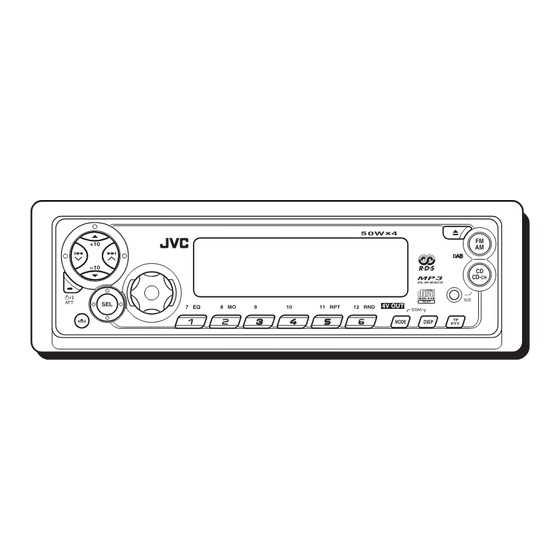
JVC KD-SX998R Service Manual
Cd receiver
Hide thumbs
Also See for KD-SX998R:
- Instructions manual (56 pages) ,
- Manual de instrucciones (203 pages)
Advertisement
Quick Links
Download this manual
See also:
Instruction Manual
SERVICE MANUAL
03
2003
49819
KD-SX998R,KD-SX997R
1
Important Safety Precautions . . . . . . . . . . . . . . . . . . . . . . . . . . . . . . . . . . . . . . . . . . . . . . . . . . . . . . . . . . . 1-2
2
Disassembly method . . . . . . . . . . . . . . . . . . . . . . . . . . . . . . . . . . . . . . . . . . . . . . . . . . . . . . . . . . . . . . . . . . 1-4
3
Adjustment. . . . . . . . . . . . . . . . . . . . . . . . . . . . . . . . . . . . . . . . . . . . . . . . . . . . . . . . . . . . . . . . . . . . . . . . . . 1-23
4
Description of major ICs . . . . . . . . . . . . . . . . . . . . . . . . . . . . . . . . . . . . . . . . . . . . . . . . . . . . . . . . . . . . . . . 1-27
CD RECEIVER
ATT
SOUND
U
R
SOURCE
F
D
VOL
VOL
MODEL
KD-SX998R
KD-SX997R
TABLE OF CONTENTS
COPYRIGHT © 2003 VICTOR COMPANY OF JAPAN, LTD.
Area Suffix
E ------- Continental Europe
EX ----------- Central Europe
Panel color
Black
Silver
KD-SX998R,KD-SX997R
No.49819
2003/03
Advertisement

Summary of Contents for JVC KD-SX998R
- Page 1 KD-SX998R,KD-SX997R SERVICE MANUAL CD RECEIVER 49819 2003 KD-SX998R,KD-SX997R SOUND SOURCE Area Suffix E ------- Continental Europe EX ----------- Central Europe MODEL Panel color KD-SX998R Black KD-SX997R Silver TABLE OF CONTENTS Important Safety Precautions ............1-2 Disassembly method .
-
Page 2: Important Safety Precautions
KD-SX998R,KD-SX997R SECTION 1 Important Safety Precautions 1.1 Safety Precautions Burrs formed during molding may be left over on some parts of the chassis. Therefore, pay attention to such burrs in the case of preforming repair of this system. Please use enough caution not to see the beam directly or touch it in case of an adjustment or operation check. - Page 3 KD-SX998R,KD-SX997R 1.2 Preventing static electricity Electrostatic discharge (ESD), which occurs when static electricity stored in the body, fabric, etc. is discharged, can destroy the laser diode in the traverse unit (optical pickup). Take care to prevent this when performing repairs.
-
Page 4: Disassembly Method
KD-SX998R,KD-SX997R SECTION 2 Disassembly method 2.1 Main body 2.1.1 Removing the front panel assembly (See Fig.1) (1) Push the detach button in the left right part of the front pan- Front panel assembly el and remove the front panel assembly in the direction of the arrow. - Page 5 KD-SX998R,KD-SX997R 2.1.3 Removing the heat sink (See Fig.5) (1) Remove the two screws C and two screws D on the left side of the main body. Heat sink Fig.5 2.1.4 Removing the bottom cover (See Figs.6 and 7) • Prior to performing the following procedure, remove the front Joint d panel assembly, front chassis assembly and heat sink.
- Page 6 KD-SX998R,KD-SX997R 2.1.5 Removing the rear bracket (See Fig.8) • Prior to performing the following procedure, remove the front panel assembly, front chassis assembly, heat sink and bottom Rear bracket cover. (1) Remove the three screws E, one screws F and three screws G on the back of the main body.
- Page 7 KD-SX998R,KD-SX997R 2.1.8 Removing the CD mechanism assembly (See Fig. 11) • Prior to performing the following procedure, remove the front panel assembly, front chassis assembly, heat sink, bottom cover, rear bracket, main board and CD mecha board. (1) Remove the three screws K.
- Page 8 KD-SX998R,KD-SX997R 2.2 CD Mechanism section 2.2.1 Removing the top cover (See Figs.1 and 2) (1) Remove the two screws A on the both side of the body. (2) Lift the front side of the top cover and move the top cover backward to release the two joints a.
- Page 9 KD-SX998R,KD-SX997R 2.2.2 Removing the connector board Wires (See Figs.3 to 5) CAUTION: Before disconnecting the flexible wire from the pickup, solder the short-circuit point on the pickup. No observance of this in- struction may cause damage of the pickup. (1) Remove the screw B fixing the connector board.
- Page 10 KD-SX998R,KD-SX997R 2.2.3 Removing the DET switch (See Figs.6 and 7) (1) Extend the two tabs c of the feed sw. holder and pull out the switch. (2) Unsolder the DET switch wire if necessary. switch Connector board Pickup Fig.6 Tab c...
- Page 11 KD-SX998R,KD-SX997R 2.2.4 Removing the chassis unit (See Figs.8 and 9) • Prior to performing the following procedure, remove the top Chassis unit cover and connector board. Suspension spring (L) Suspension spring (R) (1) Remove the two suspension springs (L) and (R) attaching the chassis unit to the frame.
- Page 12 KD-SX998R,KD-SX997R 2.2.5 Removing the clamper assembly (See Figs.10 and 11) • Prior to performing the following procedure, remove the top cover. (1) Remove the clamper arm spring. Clamper arm spring (2) Move the clamper assembly in the direction of the arrow to release the two joints d.
- Page 13 KD-SX998R,KD-SX997R 2.2.6 Removing the loading / feed motor assembly (See Figs.12 and 13) • Prior to performing the following procedure, remove the top cover, connector board and chassis unit. (1) Remove the screw C and move the loading / feed motor as- sembly in the direction of the arrow to remove it from the chassis rivet assembly.
- Page 14 KD-SX998R,KD-SX997R 2.2.7 Removing the pickup unit Pickup unit (See Figs.14 to 18) • Prior to performing the following procedure, remove the top cover, connector board and chassis unit. (1) Remove the screw D and pull out the pu. shaft holder from Part e the pu.
- Page 15 KD-SX998R,KD-SX997R 2.2.9 Removing the trigger arm Joint k (See Figs.19 and 20) • Prior to performing the following procedure, remove the top cover, connector board and clamper unit. (1) Turn the trigger arm in the direction of the arrow to release Trigger arm the joint k and pull out upward.
- Page 16 KD-SX998R,KD-SX997R 2.2.11 Removing the mode sw. / select lock arm Link plate Joint t (See Figs.22 and 23) Mode sw. • Prior to performing the following procedure, remove the top plate assembly. Select lock arm (1) Bring up the mode sw. to release from the link plate (joint t) and turn in the direction of the arrow to release the joint u.
- Page 17 KD-SX998R,KD-SX997R 2.2.12 Reassembling the mode sw. / select lock arm Select lock arm spring (See Figs.24 to 26) REFERENCE: Hook w Reverse the above removing procedure. Joint v (1) Reattach the select lock arm spring to the top plate and set...
- Page 18 KD-SX998R,KD-SX997R 2.2.13 Removing the select arm R / link plate Link plate Joint r Joint c' (See Figs.27 and 28) Joint b' Select arm R • Prior to performing the following procedure, remove the top plate assembly. (1) Bring up the select arm R to release from the link plate...
- Page 19 KD-SX998R,KD-SX997R 2.2.15 Removing the loading roller assembly (See Figs.31 to 33) Loading roller assembly • Prior to performing the following procedure, remove the Roller guide clamper assembly and top plate assembly. spring (1) Push inward the loading roller assembly on the gear side and detach it upward from the slot of the joint g' of the lock arm rivet assembly.
- Page 20 KD-SX998R,KD-SX997R 2.2.16 Removing the loading gear 5, 6 and 7 Loading gear bracket (See Figs.35 and 36) • Prior to performing the following procedure, remove the top Loading gear 6 cover, chassis unit, pickup unit and top plate assembly. (1) Remove the screw K attaching the loading gear bracket.
- Page 21 KD-SX998R,KD-SX997R 2.2.17 Removing the gears Joint p' (See Figs.37 to 40) • Prior to performing the following procedure, remove the top Change plate cover, chassis unit, top plate assembly and pickup unit. rivet assembly • Pull out the loading gear 3. (See Fig.35.) (1) Pull out the feed gear.
- Page 22 KD-SX998R,KD-SX997R 2.2.18 Removing the turn table / spindle motor Turn table (See Figs.41 and 42) • Prior to performing the following procedure, remove the top cover, connector board, chassis unit and clamper assembly. (1) Remove the two screws L attaching the spindle motor as- sembly through the slot of the turn table on top of the body.
-
Page 23: Adjustment
6. Digital tester MW 522kHz ~ 1620kHz 7. Tracking offset meter LW 144kHz ~ 279kHz 8. Test Disc JVC :CTS-1000 9. Extension cable for check Dummy load EXTSH002-22P 1 Exclusive dummy load should be used for AM, and FM. For FM dummy load, there is a loss of 6dB between SSG output and antenna input. - Page 24 KD-SX998R,KD-SX997R 3.2 Flow of functional operation unit TOC read Power ON Set Function CD When the laser diode correctly When the pickup correctly moves emits to the inner area of the disc Microprocessor $82 $81 Disc inserted Microprocessor commands commands 3.3V...
- Page 25 KD-SX998R,KD-SX997R 3.3 Troubleshooting 3.3.1 Feed section Is the voltage output at Is the wiring for IC681 Is 3.3V present at IC681 IC621 pin "40" 5V or 0V? pin 27? pin "20"? Check CD 8V Check the vicinity of and 5V.
- Page 26 KD-SX998R,KD-SX997R 3.4 Maintenance of laser pickup 3.5 Replacement of laser pickup (1) Cleaning the pick up lens Before you replace the pick up, please try to clean the lens Turn off the power switch and,disconnect the power cord from the ac outlet.
-
Page 27: Description Of Major Ics
KD-SX998R,KD-SX997R SECTION 4 Description of major ICs 4.1 BA3220FV-X (IC361,IC381) : Line out amp • Pin layout 3220 • Block diagram OUTL OUTR RGND LGND REFR REFL FILTER (No.49819)1-27... - Page 28 KD-SX998R,KD-SX997R 4.2 BR24C01AFV-W-X (IC502) : EEPROM • Pin layout • Block diagram 1kbit EEPROM ARRAY 8bit 7bit ADDRESS SLAVE/WORD DATA 7bit DECODER ADDRESS REGISTER REGISTER START STOP CONTROL LOGIC HIGH VOLTAGE GEN. Vcc LEVEL DETECT • Pin function Pin name...
- Page 29 KD-SX998R,KD-SX997R 4.3 BR24C32F-X (IC771) : EEPROM • Pin layout • Pin function WPIN Symbol Function Power supply. A0,A1,A2 No use connect to GND. Serial clock input. I/O Serial data I/O of slave and word address. WPIN Write protect terminal. • Block diagram...
- Page 30 KD-SX998R,KD-SX997R 4.5 HA13164A (IC901) : Regulator • Pin layout 1 2 3 4 5 6 7 8 9 10 11 12 13 14 15 • Block diagram 100u 0.1u BATT.DET OUT ANT OUT Surge Protector 0.1u EXT OUT COMPOUT BIAS 0.1u...
- Page 31 KD-SX998R,KD-SX997R 4.6 HD74HC126FP-X (IC801) : Buffer • Pin layout • Pin function Input Output Note: H:High level L:Low level X:Irrelevant Z:Off(High-impedance) State a 3-state input • Block diagram Output Input Output Sample as Load Circuit 1 Output Sample as Load Circuit 1...
- Page 32 KD-SX998R,KD-SX997R 4.7 HD74HCT126T-X : (IC503) Buffer • Pin arrangement • Pin function Input Output H : High level L : Low level X : Irrelevant Z : Off (Hhigh-impedance)state of a 3-stage output • Block diagram 1-32 (No.49819)
- Page 33 KD-SX998R,KD-SX997R LC75873NW (IC601) : LCD Driver • Pin layout • Block diagram VDD1 COMON SEGMENT DRIVER DRIVER VDD2 CLOCK SHIFT REGISTOR GENERATOR ADDRESS DETECTOR • Pin function Pin No. Pin name Description 79,80 S1/P1 to S4/P4 O Segment outouts for displaying the display data transferred by serial data input.
- Page 34 KD-SX998R,KD-SX997R 4.9 LA47505 (IC301) : Power amp. • Block diagram Protective circuit Stand by Switch Ripple Mute Filter circuit protective circuit Muting & On Time Control Circuit 1-34 (No.49819)
- Page 35 KD-SX998R,KD-SX997R • Pin layout • Pin function Pin No. Symbol Function AC CONT1 Header of IC GND1 Power GND OUTFR- Outpur(-) for front Rch STBY Stand by input OUTFR+ Output (+) for front Rch Vcc1/2 Power input OUTRR- Output (-) for rear Rch...
- Page 36 KD-SX998R,KD-SX997R 4.10 LA6579H-X (IC681) : 4-Channel bridge driver • Pin layout & Block diagram VIN1-A VIN1 VIN1_SW [H]: OP-AMP_A [L]: OP-AMP_B VIN1+A VIN1-B VCCP1 VIN1+B Signal system S-GND power supply VIN1-SW All outputs ON/OFF H : ON VO2+ MUTE MUTE...
- Page 37 KD-SX998R,KD-SX997R • Pin function Pin No. Symbol Function VIN1-A CH1 input AMP_inverted input VIN1+A CH1 input AMP_non-inverted input VCCP1 CH1 and CH2 power stage power supply VO1+ Output pin(+)for channel 1 VO1- CH1 output pin (-) for channel 1 VO2+...
- Page 38 KD-SX998R,KD-SX997R 4.11 LP61L1024S-12-X (IC653) : SRAM • Pin layout • Pin function Pin No. Symbol Function Not connect Address input NC(CE2) Address input Address input 5~12 A7~A0 Address inputs 13~15 I/O1~I/O3 Data inputs/outputs Ground 17~21 I/O4~I/O8 Data inputs/outputs Chip select input...
- Page 39 KD-SX998R,KD-SX997R 4.13 NJM4565V-X (IC572) : Dual operational amplifier • Pin layout & Pin function AOUTPUT A-INPUT A+INPUT B+INPUT B-INPUT B OUTPUT 4.14 NJU7241F25-X (IC651) : Regulator • Pin layout GND 1 5 STB VIN 2 VOUT 3 4 NC • Block diagram...
- Page 40 KD-SX998R,KD-SX997R 4.16 PCM1716E-X (IC571) : D/A converter • Pin layout • Block diagram Serial VoutL Low-pass Filter LBCK Input Mult-level EXTL 8X Oversampling DATA Delta-Sigma Digital Filter Low-pass VoutR Modulator Filter with ML/llS Function Controller EXTR MC/DM1 Mode MD/DM0 ZERO...
- Page 41 KD-SX998R,KD-SX997R 4.17 RPM6938-SV4 (IC602) : Remote control receiver • Block diagram Comp Detector conversion trimming circuit magnetic shield 4.18 TDA7404D-X (IC161) : Car radio signal processor • Pin layout • Block diagram Mono Fader Mono Fader Mono Fader Mono Fader...
- Page 42 KD-SX998R,KD-SX997R 4.19 SAA6579T-X (IC71) : RDS detecter • Pin layout QUAL DATA Vref OSCO OSCI TEST SCOUT MODE • Block diagram ANTI- 57 kHz OSCILLATOR QUALITY BIT RECONSTRUCTION ALIASING BAND PASS GENERATOR FILTER FILTER (8th ORDER) DIVIDER COSTAS LOOP BIPHASE...
- Page 43 KD-SX998R,KD-SX997R 4.20 TB2118F-X (IC31) : PLL • Terminal Layout • Block diagram Constant power supply voltage Buff. ON/OFF AM CP. Phase OSC circuit Reference Counter Comparator switch FM VCO 4-bit Prescaler Swallow counter 12-bit AMVCO Programmable counter 20-bit BINARY COUNTER...
- Page 44 KD-SX998R,KD-SX997R 4.21 TA2157FN-X (IC601) : RF amp • Pin layout • Block diagram PEAK 50 A BOTTOM PEAK 1.75k 240k 15pF x0.5 240k 15pF x0.5 180k 40pF RFGC (APC SW) (TE BAL) (AGC Gian) (TE BAL) VCTRLPIN Normal mode APC ON...
- Page 45 KD-SX998R,KD-SX997R • Pin function Pin No. Symbol Function 3.3V power supply pin Main-beam amp input pin Main-beam amp input pin Sub-beam amp input pin Sub-beam amp input pin Monitor photo diode amp input pin Laser diode amp output pin APC circuit ON/OFF control signal, laser diode (LDO) control signal input or bottom/peak detection frequency change pin.
- Page 46 KD-SX998R,KD-SX997R 4.22 TC94A02F-005 (IC652) : DSP • Block diagram AD10 VDDT LRCKiA BCKiA SDi0 AD13 VDDT AD14 /MiCK AD16 MiDio AD15 MiMD /RESET Timing Generator General Input Port 1-46 (No.49819)
- Page 47 KD-SX998R,KD-SX997R • Pin function Pin No. Symbol Description Pin No. Symbol Description External SRAM write signal /RESET Hard reset input terminal(H:Normal op- AD16 External SRAM address output 16 ter- eration L: Reset) minal MiMD Micon I/F mode select input terminal...
- Page 48 KD-SX998R,KD-SX997R 4.23 TC94A14FA (IC621) : DSP & DAC • Pin layout & Block daiagram Clock generator 1-bit Servo control Digital equalizer Address automatic circuit adjustment circuit Data CLV servo slicer 16 k Synchronous guarantee decoder Audio out Digital circuit output...
- Page 49 KD-SX998R,KD-SX997R Symbol I/O Descroption TMAX O TMAX detection result output pin. TMAX Detection Result TMAX Output Longer than fixed period "PV " Within fixed period "HiZ" Shorter than fixed period "AV " LPFN I Inverted input pin for PLL LPF amp.
- Page 50 KD-SX998R,KD-SX997R 4.24 UPD784215AGC220 (IC701) : Main micon • Pin layout 100 ~ 76 26 ~ 50 • Pin function Pin No. Symbol Function CD RESET Reset output for CD sub-micon CD MUTING Muting request of CD sub-micon No use Micon power supply...
- Page 51 KD-SX998R,KD-SX997R Pin No. Symbol Function LCDCE CE for LCD driver BUZZER Buzzer output EPROM-DI I2C data input EPROM-DO I2C data output EPROM-CLK I2C clock output OPEN Door open switch 49~52 No use SD/ST Station detector or stereo indicator input No use...
- Page 52 Chip enable output for LCD driver LCD DA Data output for LCD driver LCD CK Clock output for LCD driver BUS I/O JVC BUS input/output control terminal (negative) BUS I/O JVC BUS input/output control terminal BUS SI JVC BUS data input terminal BUS SO...
- Page 53 CD mechanism SW1 input terminal B.DET Backup power supply detection input terminal (H:Stop mode) P.DET Main power off detection input terminal (H:HALT mode) BUS INT JVC BUS communication start interrupt input terminal MP3 REQ CD MP3 request signal input terminal VSS0 VDD1 3.3V...
- Page 54 KD-SX998R,KD-SX997R 1-54 (No.49819)
- Page 55 KD-SX998R,KD-SX997R VICTOR COMPANY OF JAPAN, LIMITED AV & MULTIMEDIA COMPANY MOBILE ENTERTAINMENT CATEGORY 10-1,1chome,Ohwatari-machi,Maebashi-city,371-8543,Japan (No.49819) Printed in Japan 200303WPC...






