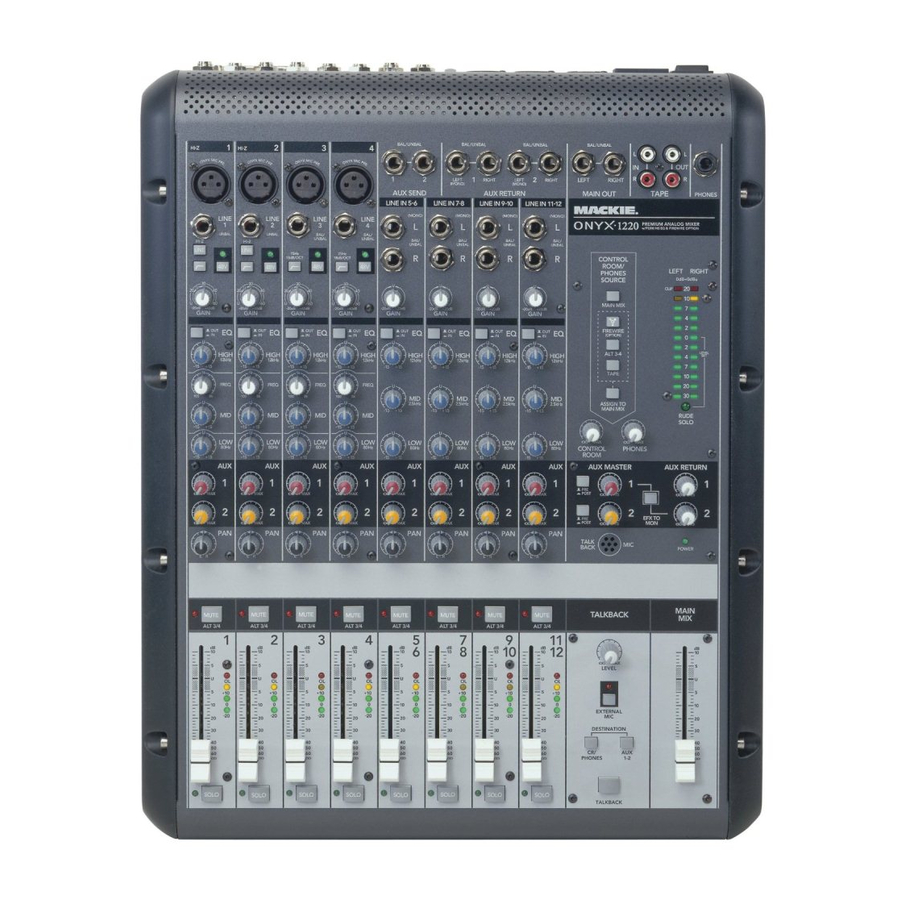Table of Contents
Advertisement
Advertisement
Table of Contents

Summary of Contents for Mackie Onyx 1220
- Page 1 O W N E R ’ S M A N U A L...
- Page 2 1. Read these instuctions. 2. Keep these instructions. 3. Heed all warnings. 4. Follow all instructions. 5. Do not use this apparatus near water. 6. Clean only with dry cloth. 7. Do not block any ventilation openings. Install in accordance with the manufacturer’s instructions.
- Page 3 Table of Contents Don’t forget to visit our website at www.mackie.com for more information about this and other Mackie products. Part No. 0008667 Rev. B 4/04 ©2004 LOUD Technologies Inc. All Rights Reserved.
- Page 4 The Onyx 1220 is equipped with four of our new premium precision-engineered studio-grade Onyx mic preamps. Mackie is renowned for the high-quality mic preamps used in our mixers, and the Onyx mic pre’s are...
-
Page 5: Getting Started
That’s it for the “Getting Started” section. Next comes the “Hookup” section that shows you some typical ways that you might use the Onyx 1220 in real applications. After that, you can take the grand tour of the mixer, with descriptions of every knob, button, input, and output. -
Page 6: Hookup Diagrams
Keyboard or other line level input (play) (record) Headphones Laptop Computer Onyx 1220 Live Mix and Multitrack Recording This hookup diagram demonstrates how you can do a live multitrack recording Electric Guitar using the RECORDING OUTs or the op- tional FireWire card. - Page 7 Powered Studio Monitors The RECORDING OUTs provide an analog bal- anced direct output for each channel, tapped af- ter the GAIN control but before the EQ controls. Onyx 1220 Multitrack Recording in a Studio (Tracking) Electric Guitar MONO MONO MONO...
- Page 8 ALT 3-4 OUT and on to the Sound Card or other analog audio interface to your DAW. IMPORTANT: The playback channels (channels 11-12 in this case) should have their MUTE/ALT 3-4 buttons out or you will get feedback. Ouch! Onyx 1220 Computer Recording Electric Guitar MONO MONO MONO...
- Page 9 Two tracks can be returned to the Onyx from the computer for playback monitor- ing in the Control Room Outputs, or mixdown to two tracks at the TAPE OUT. Onyx 1220 Recording with FireWire to a Laptop Bass Guitar Electric Guitar...
-
Page 10: Channel Strips
Onyx 1220 Features Channel Strips There are two kinds of channel strips on the Onyx 1220: Mono and Stereo. The mono channel strips (channels 1-4) have mic and line input connectors. In addition, channels 1 and 2 have high-impedance instrument inputs so you can connect a guitar directly to the mixer. - Page 11 Cal Perkins, an industry-leader in audio engineer- ing for over three decades and long-time Mackie collaborator. This “neo-classic” design provides the sweet musicality of the British EQ sound, while still maintaining 15 dB of boost and cut with optimum Q...
- Page 12 Otherwise, it would make the sound appear much louder when panned center. The dual-purpose MUTE/ALT 3-4 switch is a Mackie signature. When Greg was designing our fi rst product, he had to include a mute switch for each channel. Mute switches do just what they sound like they do.
- Page 13 “U” marking, on up to 10 dB of addi- tional gain. “U” Like Unity Gain Mackie mixers have a “U” symbol on almost every level control. This “U” stands for “unity gain,” meaning no change in signal level. Once you have adjusted the input signal to line-level, you can set every control at “U”...
- Page 14 But what if the engineer needs to hear something other than the MAIN MIX in the control room or headphones? With the Onyx 1220, the engineer has several choices of what to listen to. This is one of those tricky parts, so buckle up.
-
Page 15: Auxiliary Section
This controls the volume at the PHONES output, from off (∞) to maximum gain (MAX). The Onyx 1220’s peak meters are made up of two columns of twelve LEDs, with three colors to indicate different ranges of signal level, traffi c light style. They range from –30 at the bottom, to 0 in the middle, to +20... -
Page 16: Talkback Section
PHONES outputs (42) or the AUX 1-2 outputs (38). A talkback microphone is built into the Onyx 1220, or you have the option of connecting an external microphone at the TALKBACK MIC XLR connector (45) on the rear panel, which may be preferable in live or noisy situations. -
Page 17: Aux Master
“U” label and left alone, but it can be used for song fade-outs or quick system-wide mutes. This LED performs one function—it lets you know when the Onyx 1220 is turned on and ready to go! AUX MASTER AUX RETURN... -
Page 18: Front Panel Connectors
BAL/UNBAL LEFT (MONO) AUX SEND ONYX 1220 Push in the ASSIGN TO MAIN MIX button (21) to route the tape input to the MAIN OUTs (40/46). This allows you to playback music between sets over the main PA speakers. in record, record pause, or input monitor mode when you engage these switches, or make sure the CONTROL ROOM level control is turned all the way down. -
Page 19: Rear Panel
Onyx 1220. Hang in there! This one is self-explanatory. When the POWER switch is turned ON, power is supplied to the Onyx 1220 and the POWER LED on the front panel lights up. This is a standard 3-prong IEC power connector. Con-... - Page 20 TASCAM standard pinout for analog signal connections (the same standard used on the ana- log cards for the Mackie D8B and Hard Disk Recorder). ~ 100-240VAC POWER...
-
Page 21: Appendix A: Service Information
If the POWER LED is not illuminated, and you are certain that the AC outlet is live, it will be necessary to have your Onyx 1220 serviced. There are no user serviceable parts inside. Refer to “Repair” at the end of this section to fi... - Page 22 Service for Mackie products living outside the United States can be obtained through local dealers or distribu- tors. If your Onyx 1220 needs service, follow these instructions: Review the preceding troubleshooting suggestions. Please. Call Tech Support at 1-800-898-3211, 7 am to 5 pm PST, to explain the problem and request an RA (Return Authorization) number.
-
Page 23: Appendix B: Connections
Appendix B: Connections XLR Connectors Channels 1-4 use 3-pin female XLR connectors on the MIC inputs. They are wired as follows, according to stan- dards specifi ed by the AES (Audio Engineering Society). SHIELD COLD SHIELD COLD XLR Balanced Wiring: Pin 1 = Shield Pin 2 = Hot (+) Pin 3 = Cold (–) -
Page 24: Mults And "Y"S
Using the Send Only on an Insert Jack If you insert a 1/4" TS (mono) plug only partially (to the fi rst click) into a Mackie insert jack, the plug will not activate the jack switch and will not open the insert loop in the circuit (thereby allowing the channel signal to continue on its merry way through the mixer). - Page 25 DB25 Connectors The RECORDING OUTS on the back of the Onyx 1220 provide balanced direct outputs for channels 1-12 on two female DB25 connectors. These connectors are pin-for-pin compatible with the analog (not TDIF) DB25 connectors found on TASCAM DTRS recorders, which has become an industry standard for many professional audio manufacturers.
-
Page 26: Appendix C: Technical Info
Appendix C: Technical Info Onyx 1220 Specifi cations Mic Input to Main Output (Gain @ Unity) +0, –1 dB, 10 Hz to 50 kHz +0, –3 dB, <10 Hz to >100 kHz Mic Input to Main Output (@ +4 dBu output) THD: <... - Page 27 Therefore, we reserve the right to change these specifi cations at any time without notice. “Mackie.”, “Onyx,” and the “Running Man” are registered trademarks of LOUD Technologies Inc. All other brand names mentioned are trademarks or registered trademarks of their respective holders, and are hereby acknowledged.
- Page 28 Onyx 1220 Block Diagram...
- Page 29 Onyx 1220 Track Sheet HI - Z HI - Z LINE BAL/ HI - Z HI - Z UNBAL 75Hz 75Hz 18dB/OCT 18dB/OCT 20dB 40dB 20dB 40dB 20dB 40dB 20dB GAIN GAIN GAIN GAIN NOTES: HIGH HIGH HIGH 12kHz 12kHz...
- Page 30 Onyx 1220 Track Sheet The Other Side &...
- Page 31 C. Service and repairs of Mackie products are to be performed only at the factory (see D below) OR at an Authorized Mackie Service Center (see E below). Unauthorized service, repairs, or modifi cation will void this warranty. To obtain repairs under warranty, you must have a copy of your sales receipt from the store where you bought the product.
- Page 32 16220 Wood-Red Road NE • Woodinville, WA 98072 • USA United States and Canada: 800.898.3211 Europe, Asia, Central and South America: 425.487.4333 Middle East and Africa: 31.20.654.4000 Fax: 425.487.4337 • www.mackie.com E-mail: sales@mackie.com...