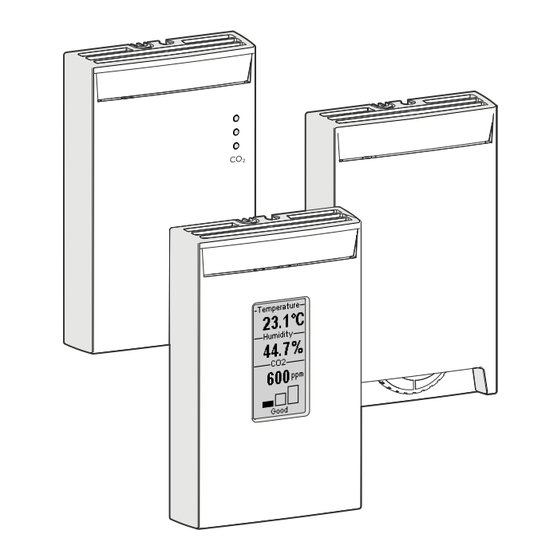Summary of Contents for Vaisala CARBOCAP GMW86P
- Page 1 USER'S GUIDE Vaisala CARBOCAP® Carbon Dioxide, Humidity and Temperature Transmitters GMW80 Series M211748EN-C...
- Page 2 The contents of this manual are subject to change without prior notice. This manual does not create any legally binding obligations for Vaisala towards customers or end users. All legally binding obligations and agreements are included exclusively in the applicable supply contract or the General Conditions of Sale and General Conditions of Service of Vaisala.
-
Page 3: Table Of Contents
Table of Contents 1 About This Document Documentation Conventions Trademarks 2 Product Overview Introduction to GMW80 Series Transmitter Models Transmitter Parts Display Startup Screens Measurement Screen Error Messages CO2 Level Indicator LEDs Temperature Setpoint Potentiometer Analog Output Overrange Behavior Safety Regulatory Compliances Patent Notice 3 Installation... - Page 4 Spare Parts and Accessories Technical Support Warranty Recycling...
-
Page 5: About This Document
1 About This Document ABOUT THIS DOCUMENT This document provides information for installing, operating, and maintaining GMW80 series transmitters. Table 1 Document Versions Document Code Date Description of Changes Updated wiring instructions for GMW83 M211748EN-C June 2015 product models. Added new product models: GMW83, M211748EN-B May 2015 GMW83D, GMW83A, GMW83T,... -
Page 6: Trademarks
1 About This Document Trademarks CARBOCAP ® and INTERCAP ® are registered trademarks of Vaisala Oyj. Third-party products and names may be trademarks of their respective owners. -
Page 7: Product Overview
2 Product Overview PRODUCT OVERVIEW Introduction to GMW80 Series Vaisala GMW80 series CARBOCAP® carbon dioxide, humidity, and temperature transmitters are wall-mount transmitters designed to fulfill the needs for CO measurements in standard demand controlled ventilation applications. The CO measurement is based on a new generation CARBOCAP® sensor, which uses a novel, silicon-based microchip emitter instead of an incandescent light bulb. -
Page 8: Transmitter Models
2 Product Overview Transmitter Models Table 3 GMW80 Series Transmitters Model T Setpoint Display Name Output Output Output LEDs Potentiometer GMW86P 4 ... 20 mA Pt1000 (passive) 0 ... 10 V GMW86PT 4 ... 20 mA Pt1000 (passive) 0 ... 10 V GMW83 0 ... 10 V 0 ... -
Page 9: Transmitter Parts
2 Product Overview Transmitter Parts Figure 1 GMW80 Series Transmitter Parts 1 = Opening tab. 2 = Screw terminals. The wiring information is marked on the mounting base next to the terminals. 3 = Barrier to prevent the cable from being routed below the GM10 measurement module. - Page 10 1 = Pins that connect the transmitter cover to the screw terminals when the transmitter cover is in place. 2 = Vaisala INTERCAP® humidity sensor (on models with letter R). 3 = Pt1000 temperature sensor for passive temperature measurement (on models with letter P) 4 = Active temperature sensor.
-
Page 11: Display
2 Product Overview Display Startup Screens When a GMW80 series transmitter with a display is powered on, it shows a sequence of information screens. The screens are shown for a few seconds each. Figure 3 Example Startup Screens The first screen shows the following information: Transmitter model, software version, and serial number. -
Page 12: Measurement Screen
2 Product Overview Measurement Screen After the startup screens the transmitter shows the measurement screen. It shows the measured parameters and an air quality indicator based on the current CO level. Good air quality: 0 ... 800 ppm CO Fair air quality: 800 ... 1200 ppm CO Poor air quality: >1200 ppm CO Figure 4 Example Measurement Screens Error Messages... -
Page 13: Co2 Level Indicator Leds
2 Product Overview Level Indicator LEDs Transmitter model GMW83A has indicator LEDs for the measured CO level on the front cover. The LEDs provide a visual indication of the measured CO level to the occupant of the monitored space. The LEDs are lit as follows: Red LED (top): lit between 1200 ... -
Page 14: Temperature Setpoint Potentiometer
2 Product Overview Temperature Setpoint Potentiometer GMW80 series transmitter models with the letter T in their model name have a temperature setpoint function that gives the occupant of the monitored space a way to adjust the temperature. The setpoint function is implemented using a passive 10 kΩ... -
Page 15: Analog Output Overrange Behavior
2 Product Overview Analog Output Overrange Behavior Analog outputs of the GMW80 series transmitters have a defined behavior when the values measured by the transmitter are outside the scaled analog output range. At the top end of the output range, the output is clipped to the maximum value of the output. - Page 16 2 Product Overview Output Error level 11.0 Output clipping limit 10.0 Scaled output range: 0 ... 10 V 0 ... 2000 ppm (ppm) -100 2000 6000 Figure 8 Overrange Behavior of CO Measurement with 0 ... 10 V Output. Output Error level 11.0 Output clipping limit 10.0...
-
Page 17: Safety
2 Product Overview Output Error level 11.0 Output clipping limit 10.0 Scaled output range: 0 ... 10 V 0 ... 100 %RH Figure 10 Overrange Behavior of Relative Humidity Measurement The transmitter may measure humidities in excess of 100 %RH if the sensor element becomes wet due to condensation. -
Page 18: Regulatory Compliances
2 Product Overview Regulatory Compliances GMW80 series is in conformity with the following directives: RoHS-Directive EMC-Directive The conformity is declared with using the following standards: EN 50581: Technical documentation for the assessment of electrical and electronic products with respect to the restriction of hazardous substances. -
Page 19: Installation
3 Installation INSTALLATION Selecting Location Select a location that represents well the area of interest. Interior walls and columns are typically suitable locations. The installation height should be 1.2 ... 1.8 m (4 ... 6 ft). Figure 11 Examples of Good Installation Locations Seal the cable opening when bringing a cable through the wall. - Page 20 3 Installation Avoid installing in the following locations: Near doors or windows. Near heat and moisture sources. In direct sunlight. In locations that are blocked by furniture. Close to the discharge of the supply air ducts. On the floor or the ceiling. On points that experience excessive vibration.
-
Page 21: Opening And Closing The Transmitter
3 Installation Opening and Closing the Transmitter GMW80 series transmitters are delivered from the factory with a pull tab that makes it easy to open the transmitter for installation. To open the transmitter after it has been installed: 1. Loosen the locking screw if it has been installed. 2. -
Page 22: Installing The Mounting Base
3 Installation Installing the Mounting Base The transmitters are designed to be installed on a mounting box or directly to a wall surface. Use the mounting holes to attach the mounting base securely. Use at least two screws (not included). The mounting holes are suitable for the most common European, American, and Asian mounting boxes. -
Page 23: Wiring
3 Installation Wiring Connect the wiring to the screw terminals on the mounting base. The terminal assignments are marked next to the screw terminals. Do not connect wiring to unmarked terminals. Maximum wire size is 2 mm (AWG14). Route the cable through the hole in the mounting base if possible. -
Page 24: Wiring Gmw83, Gmw83D And Gmw83A
3 Installation You can also bring the cable to the housing from above or below, but you have to break off the small plastic tab that covers the hole on top or bottom of the housing. Figure 15 Locations of the Breakaway tabs After completing the wiring, connect the transmitter body over the mounting base. -
Page 25: Wiring Gmw83T
3 Installation Wiring GMW83T Power supply GMW83T 18 ... 35 VDC or 20 ... 30 VAC Controller T signal analog input 0...10 V (0 ... 10 V) signal analog input (0 ... 10 V) 0...10 V Analog signal ground Potentiometer input (2.1 ... -
Page 26: Wiring Gmw86P
3 Installation Wiring GMW86P GMW86PT has two outputs for the CO signal: 4 ... 20 mA and 0 ... 10 V. You can use both outputs simultaneously but typically only one of them is needed. Note that they share a common minus terminal. Power supply GMW86P 18 ... 35 VDC or 20 ... -
Page 27: Wiring Gmw86Pt
3 Installation Wiring GMW86PT GMW86PT has two outputs for the CO signal: 4 ... 20 mA and 0 ... 10 V. You can use both outputs simultaneously but typically only one of them is needed. Note that they share a common minus terminal. Power supply GMW86PT 18 ... 35 VDC or 20 ... -
Page 28: Maintenance
4 Maintenance MAINTENANCE Cleaning The body of the transmitter can be cleaned by wiping with a moistened lint-free cloth. Do not use cleaning agents or solvents, or blow pressurized air into the transmitter housing. If you suspect the CO measurement module is dirty, do not attempt to open it. -
Page 29: Replacing The Co2 Measurement Module (Gm10)
4 Maintenance Replacing the CO Measurement Module (GM10) GM10 spare part module (Vaisala order code GM10SP80) Flat head screwdriver (for opening the transmitter) 1. Disconnect the transmitter body from the mounting base. 2. Locate the GM10 module on the transmitter. The module is a separate component board with a golden cuvette that contains the CARBOCAP®... -
Page 30: Replacing The Intercap® Humidity Sensor
4 Maintenance Replacing the INTERCAP® Humidity Sensor INTERCAP® sensor (Vaisala order code 15778HM) Flat head screwdriver (for opening the transmitter) To avoid contaminating or damaging the sensor: Handle the sensor by its plastic frame. Do not touch the sensor surface in the middle. -
Page 31: Troubleshooting
5 Troubleshooting TROUBLESHOOTING Problem Situations Table 5 Possible Problem Situations and their Remedies Problem Possible Cause Remedy Transmitter has set the Determine what has caused Analog output reading is analog output to the error the error state and remove unchanging and appears level (3.6 mA or 11 V) the cause. - Page 32 5 Troubleshooting Problem Possible Cause Remedy Use a portable reading is too low. The measured area contains instrument to verify the materials that bind CO reading at the (such as fresh concrete), installation location. Avoid producing a low-CO breathing on the environment.
- Page 33 5 Troubleshooting Problem Possible Cause Remedy Error Messages on Display GM10 module disconnected. Open the transmitter and Error text on display: check if the GM10 module is CO2-SENSOR installed securely. See Figure 2 on page 8. If the module is loose or entirely disconnected, reinstall it as instructed in Replacing the CO2...
- Page 34 See Figure 2 on page 8. Restart the transmitter. Error text on display: Problem with transmitter INTERNAL software. If the error persists, contact Vaisala helpdesk. Technical Support page 39.
-
Page 35: Error State
5 Troubleshooting Error State If the transmitter detects a serious hardware or software error, or the measured reading is well outside the scaled range, the analog outputs are set into a defined error level instead of the measured result. The error level depends on the output type: For 4 ... -
Page 36: Technical Data
±(15 ppm + 2% of reading) over five years 1 min Warmup time 10 min for full specification Response time (63 %) 60 s Carbon dioxide sensor Vaisala CARBOCAP® GM10 Temperature Measurement range 0 ... 50 °C Temperature sensor on P models Pt1000 RTD Class F0.15 IEC 60751... - Page 37 6 Technical Data Property Specification Temperature range 0 ... +10 °C, +30 ... +50 °C 0 ... 95%RH ±7%RH Stability in typical HVAC applications ±2 %RH over 2 years Product lifetime >15 years Table 7 Operating Environment Property Specification Operating temperature range 0 ...
- Page 38 6 Technical Data Table 9 Inputs and Outputs Property Specification 18 ... 35 VDC Supply voltage 24 VAC ±20 % 50/60 Hz 45 mA Max current consumption at 18 VDC Max power consumption at 30 VAC GMW83 models 0.7 W GMW86 models 4 ...
-
Page 39: Dimensions
6 Technical Data Dimensions All dimensions are in millimeters (mm). 60.3 81.1 25.9 Figure 22 Dimensions for GMW86P, GMW83, GMW83A, and GMW83RP 60.3 81.1 25.9 Figure 23 Dimensions for GMW86PT and GMW83T... -
Page 40: Spare Parts And Accessories
81.1 25.9 Figure 24 Dimensions for GMW83D and GMW83DRP Spare Parts and Accessories Information on spare parts, accessories, and calibration products is available online at www.vaisala.com and store.vaisala.com. Table 10 Spare Parts and Accessories Item Order Code module GM10SP80 INTERCAP® sensor... -
Page 41: Technical Support
6 Technical Data Technical Support For technical questions, contact the Vaisala technical support by e-mail at helpdesk@vaisala.com. Provide at least the following supporting information: Name and model of the product in question Serial number of the product Name and location of the installation site Name and contact information of a technically competent person who can provide further information on the problem. - Page 42 *M211748EN*...