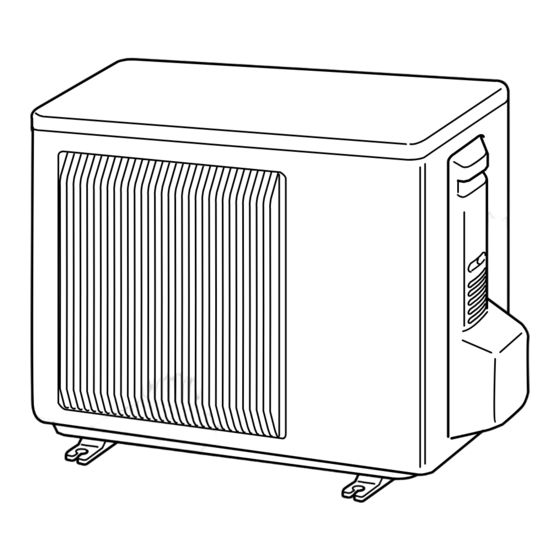
Table of Contents
Advertisement
SPLIT-TYPE AIR CONDITIONERS
SERVICE MANUAL
Models
MUZ-EF25VE -
MUZ-EF35VE -
NOTE:
RoHS compliant products have <G> mark on the spec name plate.
HFC
utilized
R410A
E1
E1
E1
E1
E1
E1
CONTENTS
1. TECHNICAL CHANGES ··································· 3
2. PART NAMES AND FUNCTIONS ····················· 4
3. SPECIFICATION ················································ 5
4. NOISE CRITERIA CURVES ······························ 6
5. OUTLINES AND DIMENSIONS ························ 8
6. WIRING DIAGRAM ············································ 9
7. REFRIGERANT SYSTEM DIAGRAM ··············11
8. PERFORMANCE CURVES ····························· 13
9. ACTUATOR CONTROL ··································· 27
10. SERVICE FUNCTIONS ···································· 28
11. TROUBLESHOOTING ····································· 28
12. DISASSEMBLY INSTRUCTIONS ···················· 45
PARTS CATALOG (OBB590)
No. OBH590
Indoor unit service manual
MSZ-EF•VE Series (OBH589)
Advertisement
Table of Contents

Summary of Contents for Mitsubishi MUZ-EF25VE
-
Page 1: Table Of Contents
SPLIT-TYPE AIR CONDITIONERS OUTDOOR UNIT No. OBH590 SERVICE MANUAL utilized R410A Models MUZ-EF25VE - MUZ-EF25VEH - MUZ-EF35VE - MUZ-EF35VEH - MUZ-EF42VE - MUZ-EF50VE - Indoor unit service manual MSZ-EF•VE Series (OBH589) CONTENTS MUZ-EF25VE MUZ-EF25VEH MUZ-EF35VE MUZ-EF35VEH 1. TECHNICAL CHANGES ··································· 3 MUZ-EF42VE 2. - Page 2 <Preparation before the repair service> Prepare the proper tools. Prepare the proper protectors. Provide adequate ventilation. After stopping the operation of the air conditioner, turn off the power-supply breaker and remove the power plug. Discharge the capacitor before the work involving the electric parts. <Precautions during the repair service>...
-
Page 3: Muz-Ef25Veh
TECHNICAL CHANGES MUZ-EF25VE - MUZ-EF25VEH - MUZ-EF35VE - MUZ-EF35VEH - MUZ-EF42VE - MUZ-EF50VE - 1. New model... -
Page 4: Muz-Ef25Ve Muz-Ef25Veh Muz-Ef35Ve Muz-Ef35Veh Muz-Ef42Ve
PART NAMES AND FUNCTIONS MUZ-EF25VE MUZ-EF25VEH MUZ-EF35VE MUZ-EF35VEH MUZ-EF42VE Air inlet (back and side) Piping Drain hose Air outlet Drain outlet MUZ-EF50VE Air inlet (back and side) Piping Drain hose Air outlet Drain outlet ACCESSORIES MUZ-EF25VE MUZ-EF35VE MODELS MUZ-EF42VE MUZ-EF50VE... -
Page 5: Specification
SPECIFICATION MUZ-EF25VE MUZ-EF35VE Outdoor model MUZ-EF42VE MUZ-EF50VE MUZ-EF25VEH MUZ-EF35VEH Power supply Single phase, 230 V, 50 Hz Cooling 2.5 (1.2 - 3.4) 3.5 (1.4 - 4.0) 4.2 (0.9 - 4.6) 5.0 (1.4 - 5.4) Capacity Rated frequency (Min.-Max.) Heating 3.2 (1.1 - 4.2) 4.0 (1.8 - 5.5) -
Page 6: Noise Criteria Curves
R.V.coil (21S4) 220 - 240 V AC Heater protector (26H) — Open 45°C — Open 45°C — — NOISE CRITERIA CURVES MUZ-EF35VE MUZ-EF35VEH MUZ-EF25VE MUZ-EF25VEH FUNCTION SPL(dB(A)) FUNCTION SPL(dB(A)) LINE LINE COOLING COOLING HEATING HEATING NC-70 NC-70 NC-60 NC-60 NC-50... - Page 7 MUZ-EF42VE MUZ-EF50VE FUNCTION SPL(dB(A)) LINE FUNCTION SPL(dB(A)) LINE COOLING COOLING HEATING HEATING NC-70 NC-70 NC-60 NC-60 NC-50 NC-50 NC-40 NC-40 NC-30 NC-30 NC-20 NC-20 NC-10 NC-10 1000 2000 4000 8000 1000 2000 4000 8000 BAND CENTER FREQUENCIES, Hz BAND CENTER FREQUENCIES, Hz Test conditions Cooling: Dry-bulb temperature 35°C Heating: Dry-bulb temperature 7°C Wet-bulb temperature 6°C...
-
Page 8: Outlines And Dimensions
OUTLINES AND DIMENSIONS MUZ-EF25VE MUZ-EF25VEH MUZ-EF35VE MUZ-EF35VEH MUZ-EF42VE Unit: mm REQUIRED SPACE 100 mm or more Drain hole ø42 (MUZ-EF25/35/42VE) Drain hole ø33 (MUZ-EF25/35VEH) Air in Air in 2 holes 10 X 21 Service panel Air out 22.3 Liquid refrigerant pipe joint Handle Refrigerant pipe (flared) ø6.35... -
Page 9: Wiring Diagram
WIRING DIAGRAM MUZ-EF25VE MUZ-EF35VE MUZ-EF25VEH MUZ-EF35VEH... - Page 10 MUZ-EF42VE MUZ-EF50VE...
-
Page 11: Refrigerant System Diagram
REFRIGERANT SYSTEM DIAGRAM MUZ-EF25VE MUZ-EF25VEH Unit: mm Refrigerant pipe ø9.52 4-way valve (with heat insulator) Muffler Outdoor heat exchanger Stop valve temperature thermistor Outdoor Muffler RT68 Discharge heat Flared connection exchanger temperature thermistor RT62 Ambient Compressor temperature thermistor RT65 Defrost... - Page 12 MUZ-EF50VE Unit: mm Muffler Refrigerant pipe ø 12.7 #100 4-way valve (with heat insulator) Stop valve (with service port) Outdoor Flared connection Discharge heat Ambient temperature exchanger temperature thermistor Defrost thermistor RT62 thermistor RT65 RT61 Compressor Outdoor heat exchanger temperature thermistor RT68 Flared connection...
-
Page 13: Performance Curves
PERFORMANCE CURVES MUZ-EF25VE MUZ-EF25VEH MUZ-EF35VE MUZ-EF35VEH MUZ-EF42VE MUZ-EF50VE The standard specifications apply only to the operation of the air conditioner under normal conditions. Since operating condi- tions vary according to the areas where these units are installed, the following information has been provided to clarify the operating characteristics of the air conditioner under the conditions indicated by the performance curve. - Page 14 Total input (Cooling : at Rated frequency 11.5 13.1 10.5 11.8 10.6 Indoor intake air Wet-bulb temperature( ) Outdoor intake air Dry-bulb temperature (°C) Heating capacity (at Rated frequency) 17.6 20.6 27.8 28.7 16.2 19.0 25.7 26.5 14.9 17.4 23.5 24.3 13.5 15.8...
- Page 15 8-2. CAPACITY AND INPUT CORRECTION BY OPERATIONAL FREQUENCY OF COMPRESSOR MUZ-EF25VE MUZ-EF25VEH Correction of Cooling capacity Correction of Cooling input Correction of Heating capacity Correction of Heating input The operational frequency The operational frequency The operational frequency The operational frequency...
-
Page 16: Outdoor Unit
8-4. OUTDOOR LOW PRESSURE AND OUTDOOR UNIT CURRENT COOL operation Dry-bulb temperature (°C) Relative humidity (%) Both indoor and outdoor unit are under the same temperature/ humidity condition. Operation: TEST RUN OPERATION (Refer to 8-3.) Outdoor low pressure MUZ-EF25VE MUZ-EF35VE MUZ-EF42VE MUZ-EF25VEH MUZ-EF35VEH (kgf/cm [Gauge])(MPa [Gauge]) (kgf/cm... -
Page 17: Outdoor Unit
Outdoor unit current MUZ-EF25VE MUZ-EF25VEH MUZ-EF35VE MUZ-EF35VEH MUZ-EF42VE Ambient temperature(°C) Ambient temperature (°C) Ambient temperature (°C) Ambient humidity(%) Ambient humidity(%) Ambient humidity(%) MUZ-EF50VE Ambient temperature (°C) Ambient humidity(%) HEAT operation Condition: Indoor Outdoor Dry bulb temperature (°C) 20.0 20.0 Wet bulb temperature (°C) 14.5 14.5... - Page 18 PERFORMANCE DATA COOL operation a t Rated frequency MUZ-EF25VE MUZ-EF25VEH CAPACITY: 2.5 kW SHF: 0.92 INPUT: 545 W OUTDOOR DB (°C) INDOOR INDOOR DB (°C) WB (°C) INPUT INPUT INPUT INPUT 2.94 2.17 0.74 2.81 2.08 0.74 2.70 2.00 0.74 2.60...
- Page 19 PERFORMANCE DATA COOL operation a t Rated frequency MUZ-EF25VE MUZ-EF25VEH CAPACITY: 2.5 kW SHF: 0.92 INPUT: 545 W OUTDOOR DB (°C) INDOOR INDOOR DB (°C) WB (°C) INPUT INPUT INPUT 2.45 1.81 0.74 2.25 1.67 0.74 2.08 1.54 0.74 2.58 1.60...
- Page 20 PERFORMANCE DATA COOL operation a t Rated frequency MUZ-EF35VE MUZ-EF35VEH CAPACITY: 3.5 kW SHF: 0.80 INPUT: 910 W OUTDOOR DB (°C) INDOOR INDOOR DB (°C) WB (°C) INPUT INPUT INPUT INPUT 4.11 2.55 0.62 3.94 2.44 0.62 3.78 2.34 0.62 3.64 2.26 0.62...
- Page 21 PERFORMANCE DATA COOL operation a t Rated frequency MUZ-EF35VE MUZ-EF35VEH CAPACITY: 3.5 kW SHF: 0.80 INPUT: 910 W OUTDOOR DB (°C) INDOOR INDOOR DB (°C) WB (°C) INPUT INPUT INPUT 3.43 2.13 0.62 3.15 1.95 0.62 2.91 1.80 0.62 3.61 1.80 0.50 3.36...
- Page 22 PERFORMANCE DATA COOL operation a t Rated frequency MUZ-EF42VE CAPACITY: 4.2 kW SHF: 0.72 INPUT: 1280 W OUTDOOR DB (°C) INDOOR INDOOR DB (°C) WB (°C) INPUT INPUT INPUT INPUT 4.94 2.66 0.54 1024 4.73 2.55 0.54 1075 4.54 2.45 0.54 1126 4.37...
- Page 23 PERFORMANCE DATA COOL operation a t Rated frequency MUZ-EF42VE CAPACITY: 4.2 kW SHF: 0.72 INPUT: 1280 W OUTDOOR DB (°C) INDOOR INDOOR DB (°C) WB (°C) INPUT INPUT INPUT 4.12 2.22 0.54 1254 3.78 2.04 0.54 1331 3.49 1.88 0.54 1382 4.33 1.82...
- Page 24 PERFORMANCE DATA COOL operation a t Rated frequency MUZ-EF50VE CAPACITY: 5.0 kW SHF: 0.71 INPUT: 1560 W OUTDOOR DB (°C) INDOOR INDOOR DB (°C) WB (°C) INPUT INPUT INPUT INPUT 5.88 3.11 0.53 1248 5.63 2.98 0.53 1310 5.40 2.86 0.53 1373 5.20...
- Page 25 PERFORMANCE DATA COOL operation a t Rated frequency MUZ-EF50VE CAPACITY: 5.0 kW SHF: 0.71 INPUT: 1560 W OUTDOOR DB (°C) INDOOR INDOOR DB (°C) WB (°C) INPUT INPUT INPUT 4.90 2.60 0.53 1529 4.50 2.39 0.53 1622 4.15 2.20 0.53 1685 5.15 2.11...
- Page 26 PERFORMANCE DATA HEAT operation at Rated frequency MUZ-EF25VE MUZ-EF25VEH CAPACITY: 3.2 kW INPUT: 700 W OUTDOOR WB (°C) INDOOR DB (°C) INPUT INPUT INPUT INPUT INPUT INPUT INPUT 2.02 2.43 2.85 3.26 3.68 4.06 4.48 1.92 2.30 2.72 3.10 3.52 3.90...
-
Page 27: Actuator Control
ACTUATOR CONTROL MUZ-EF25VE MUZ-EF25VEH MUZ-EF35VE MUZ-EF35VEH MUZ-EF42VE MUZ-EF50VE 9-1. OUTDOOR FAN MOTOR CONTROL The fan motor turns ON/OFF, interlocking with the compressor. [ON] The fan motor turns ON 5 seconds before the compressor starts up. [OFF] The fan motor turns OFF 15 seconds after the compressor has stopped running. -
Page 28: Service Functions
SERVICE FUNCTIONS MUZ-EF25VE MUZ-EF25VEH MUZ-EF35VE MUZ-EF35VEH MUZ-EF42VE MUZ-EF50VE 10-1. CHANGE IN DEFROST SETTING Changing defrost finish temperature <JS> To change the defrost finish temperature, cut/solder the JS wire of the outdoor inverter P.C. board. (Refer to 11-6-1.) Defrost fi nish temperature (°C) -
Page 29: Outdoor Unit
11-2. FAILURE MODE RECALL FUNCTION Outline of the function This air conditioner can memorize the abnormal condition which has occurred once. Even though LED indication listed on the troubleshooting check table (11-3.) disappears, the memorized failure details can be recalled. 1. -
Page 30: Outdoor Unit
2. Flow chart of the detailed outdoor unit failure mode recall function Operational procedure The outdoor unit might be abnormal. Confi rm if outdoor unit is abnormal according to the following procedures. Confi rm that the remote controller is in the failure mode recall function. 1. -
Page 31: Outdoor Unit
3. Outdoor unit failure mode table The left lamp of Indoor/outdoor Outdoor unit OPERATION Abnormal point LED indication unit failure Condition Remedy failure mode INDICATOR (Failure mode/protection) (Outdoor P.C. board) mode recall recall function lamp function (Indoor unit) None (Normal) —... -
Page 32: Outdoor Unit
11-3. TROUBLESHOOTING CHECK TABLE Abnormal point/ Symptom LED indication Condition Remedy Condition Outdoor unit 1-time fl ash every Outdoor power sys- Overcurrent protection cut-out operates 3 consecutive times • Reconnect connector of compres- does not op- 2.5 seconds within 1 minute after the compressor gets started. sor. - Page 33 11-4. TROUBLE CRITERION OF MAIN PARTS MUZ-EF25VE MUZ-EF25VEH MUZ-EF35VE MUZ-EF35VEH MUZ-EF42VE MUZ-EF50VE Part name Check method and criterion Figure Defrost thermistor (RT61) Fin temperature thermistor (RT64) Measure the resistance with a tester. Ambient temperature Refer to 11-6. “Test point diagram and voltage”, 1. “Inverter P.C.
-
Page 34: A How To Check Inverter/Compressor
11-5. TROUBLESHOOTING FLOW A How to check inverter/compressor Disconnect the connector between compressor and the intelligent power module (IC700). Check the voltage between terminals. See 11-5. “Check of open phase”. Replace the inverter P.C. board. Are the voltages balanced? Check the compressor. See 11-5. - Page 35 D Check of compressor winding ●Disconnect the connector between the compressor and intelligent power module, and measure the resistance between the compressor terminals. <<Measurement point>> at 3 points BLK-WHT Measure the resistance between the lead wires at 3 points. BLK-RED WHT-RED <<Judgement>>...
- Page 36 G Check of outdoor thermistors Disconnect the connector of thermistor in the outdoor P.C. board (see below table), and measure the resistance of thermistor. Replace the thermistor except RT64. Is the resistance of thermistor normal? When RT64 is abnormal, replace the inverter P.C. (Refer to 11-6.1.) board.
- Page 37 I Check of outdoor fan motor Disconnect the connectors CN931 and CN932 from the inverter P.C. board. Check the connection between the connector CN931 and CN932. Is the resistance between each ter- minal of outdoor fan motor normal? (Refer to 11-4.) Disconnect CN932 from the inverter P.C.
- Page 38 J Check of power supply Disconnect the connector between compressor and intelligent power module. Rectify indoor/outdoor Turn ON power supply and press connecting wire. EMERGENCY OPERATION switch. Does The left lamp of OPERATION Is there voltage 230 VAC Replace the indoor INDICATOR lamp on the indoor unit between the indoor terminal electronic control P.C.
- Page 39 K Check of LEV (Expansion valve) Turn ON the power supply. <Preparation of the remote controller> While pressing both OPERATION SELECT button and TEMP button on the remote controller at the same time, press RESET button. First, release RESET button. And release the other two buttons after all LCD except the set temperature in operation display section of the remote controller is displayed after 3 seconds.
-
Page 40: Outdoor Unit
L Check of inverter P.C. board Check the outdoor fan motor. (Refer to 11-5. .) Is the fuse (F901) blown on the in- verter P.C. board? Check the connection of the connectors (CN931, CN932) of the outdoor fan motor. If the connection is poor, make it correct. Operate the outdoor unit by starting EMERGENCY OPERATION. - Page 41 M How to check miswiring and serial signal error Turn the main power supply OFF. Is there rated voltage in the power supply? Check the power supply. Check for incorrect indoor-outdoor connecting wiring. Turn the main power supply ON. Check for miswiring, broken wires, and loose wire connection between the main power Is there rated voltage between outdoor terminal block S1 and S2? supply and outdoor terminal block S1 and...
-
Page 42: Outdoor Unit
N Electromagnetic noise enters into TV sets or radios Is the unit earthed? Earth the unit. Is the distance between the antennas Extend the distance between the antennas and and the indoor unit within 3 m, or is the the indoor unit, and/or the antennas and the distance between the antennas and the outdoor unit. - Page 43 O Check of defrost heater MUZ-EF•VEH Check the following points before checking electric continuity. 1. Does the resistance of ambient temperature thermistor have the characteristics? Refer to 11-6.1. 2. Is the resistance of defrost heater normal? Refer to 11-4. 3. Does the heater protector remain conducted (not open)? 4.
- Page 44 11-6. TEST POINT DIAGRAM AND VOLTAGE 1. Inverter P.C. board MUZ-EF25VE MUZ-EF25VEH MUZ-EF35VE MUZ-EF35VEH MUZ-EF42VE MUZ-EF50VE Heater connector (CN722) Smoothing Smoothing Smoothing R.V.coil MUZ-EF25/35VEH capacitor (C63) capacitor capacitor (CN721) DB61 MUZ-EF42/50VE Back side of unit MUZ-EF42/50VE (C62) (C61) 230 VAC...
-
Page 45: Disassembly Instructions
Locking lever lever. Connector 12-1. MUZ-EF25VE MUZ-EF25VEH MUZ-EF35VE MUZ-EF35VEH MUZ-EF42VE NOTE: Turn OFF power supply before disassembling. OPERATING PROCEDURE PHOTOS 1. Removing the cabinet Photo 1 (1) Remove the screw fixing the service panel. - Page 46 OPERATING PROCEDURE PHOTOS 2. Removing the inverter assembly, inverter P.C. board Photo 3 (1) Remove the cabinet and panels. (Refer to 1.) Screws of the heat sink Screws of the terminal block (2) Disconnect the lead wire to the reactor and the following con- support and the separator support and the back panel nectors:...
- Page 47 OPERATING PROCEDURE PHOTOS 5. Removing outdoor fan motor Photo 6 Ambient temperature (1) Remove the cabinet and panels. (Refer to 1.) thermistor (2) Disconnect the following connectors: <Inverter P.C. board> CN931, CN932 (Fan motor) (3) Remove the propeller nut. (Photo 7) Outdoor heat (4) Remove the propeller.
- Page 48 12-2. MUZ-EF50VE NOTE: Turn OFF power supply before disassembling. OPERATING PROCEDURE PHOTOS 1. Removing the cabinet Photo 1 (1) Remove the screws of the service panel. Screws of the top panel (2) Remove the screws of the top panel. (3) Remove the screw of the valve cover. (4) Remove the service panel.
- Page 49 OPERATING PROCEDURE PHOTOS 2. Removing the inverter assembly, inverter P.C. board Photo 3 Screw of the terminal (1) Remove the cabinet and panels. (Refer to 1.) Screw of the heat sink block support and the (2) Disconnect the lead wire to the reactor and the following con- support and the separator back panel nectors:...
- Page 50 OPERATING PROCEDURE PHOTOS 4. Removing the discharge temperature thermistor, Photo 6 defrost thermistor, outdoor heat exchanger tempera- Outdoor heat Ambient tem- ture thermistor and ambient temperature thermistor exchanger tempera- perature ture thermistor thermistor (1) Remove the cabinet and panels. (Refer to 1.) (2) Disconnect the lead wire to the reactor and the following connectors: <Inverter P.C.
- Page 52 HEAD OFFICE: TOKYO BLDG., 2-7-3, MARUNOUCHI, CHIYODA-KU, TOKYO 100-8310, JAPAN © Copyright 2010 MITSUBISHI ELECTRIC CO., LTD Distributed in Nov. 2010. No. OBH590 New publication, effective Nov. 2010 Made in Japan Specifications subject to change without notice.













